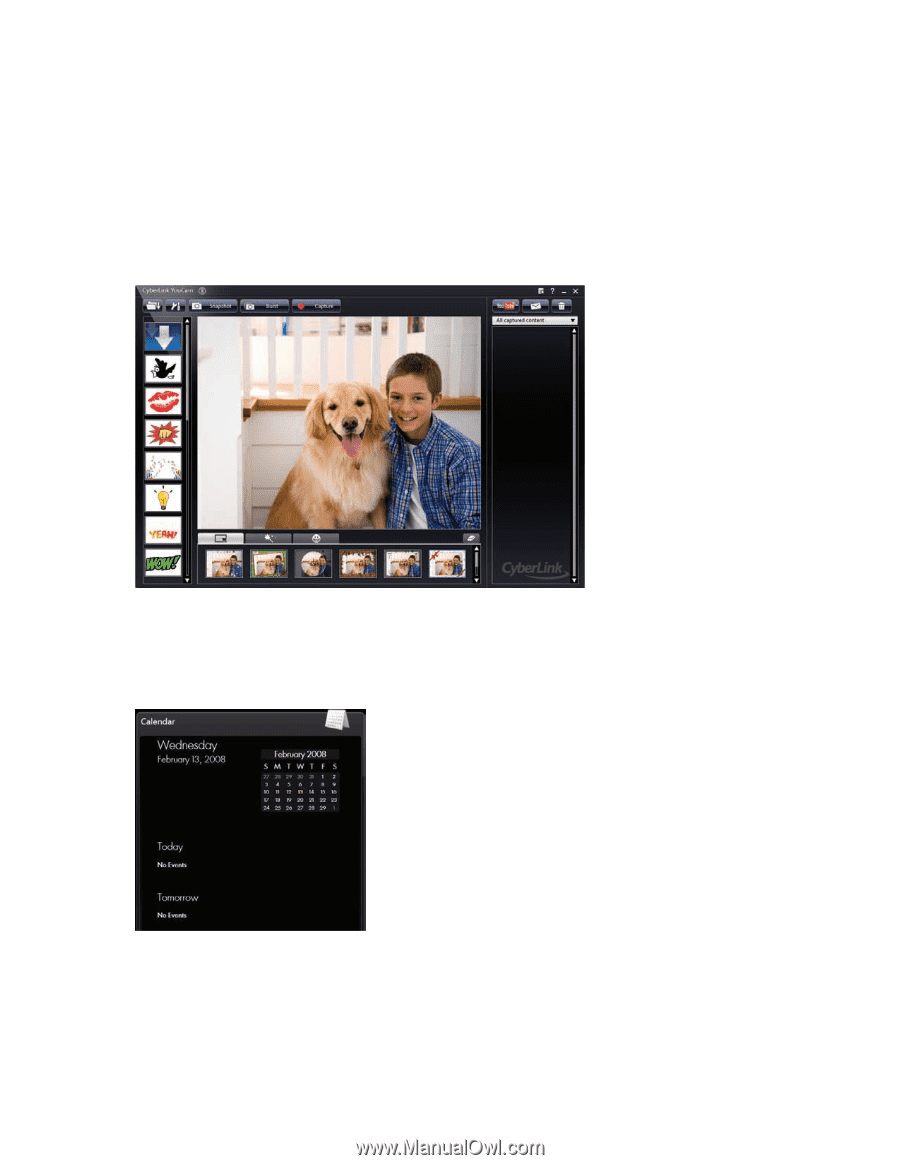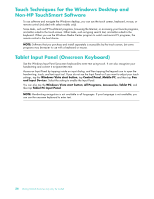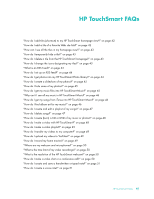HP IQ504 Getting Started Guide - Page 43
Capturing webcam video and snapshots, HP TouchSmart Calendar - touchsmart parts
 |
UPC - 883585932153
View all HP IQ504 manuals
Add to My Manuals
Save this manual to your list of manuals |
Page 43 highlights
Capturing webcam video and snapshots Use HP TouchSmart to record video and take snapshots. Use the YouTube button to upload videos. (The YouTube Web site is not available in all countries/regions. YouTube requires Internet connection, and you must set up an account.) Outside HP TouchSmart software, you can also use CyberLink YouCam software (select models only) to capture webcam video and snapshots. CyberLink YouCam allows you to add special effects to your videos, e-mail videos to your friends, and upload your videos to YouTube. To use CyberLink YouCam: Tap the Windows Vista start button, All Programs, CyberLink YouCam, CyberLink YouCam; then tap Tutorials, or tap the Help icon (?) to access the Help menu. HP TouchSmart Calendar HP TouchSmart Calendar is a calendar where you manage your (and your family's) schedule. You can view scheduled events for today and tomorrow. Synchronizing Your HP TouchSmart Calendar with Windows Vista Mail Calendar Open HP TouchSmart, and tap the Calendar tile. The HP TouchSmart Calendar automatically synchronizes with the calendar that is a part of Windows Vista Mail. HP TouchSmart Software Overview 37