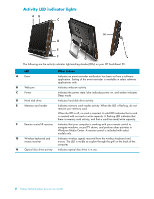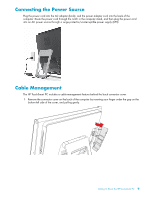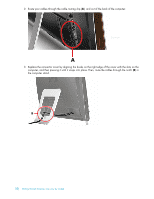HP IQ524 Getting Started - Page 14
Activity LED indicator lights, What it does - model
 |
UPC - 884420541554
View all HP IQ524 manuals
Add to My Manuals
Save this manual to your list of manuals |
Page 14 highlights
Activity LED indicator lights AB C H D E F G The following are the activity indicator light-emitting diodes (LEDs) on your HP TouchSmart PC: LED What it does A Event Indicates an event reminder notification has been set from a software application. Setting of the event reminder is available in select software applications only. B Webcam Indicates webcam activity. C Power Indicates the power state: blue indicates power on, and amber indicates Sleep mode. D Hard disk drive Indicates hard disk drive activity. E Memory card reader Indicates memory card reader activity. When the LED is flashing, do not remove your memory card. When the LED is off, no card is inserted. A solid LED indicates that a card is inserted with no read or write capacity. A flashing LED indicates that there is memory card activity, and that a card has read/write capacity. F Remote control IR receiver Indicates that your computer is working with your remote control to navigate windows, record TV shows, and perform other activities in Windows Media Center. A remote control is included with select models only. G Wireless keyboard and mouse receiver Indicates wireless signals received from the wireless keyboard and mouse. The LED is visible as a glow through the grill on the back of the computer. H Optical disc drive activity Indicates optical disc drive is in use. 8 Getting Started (Features may vary by model)