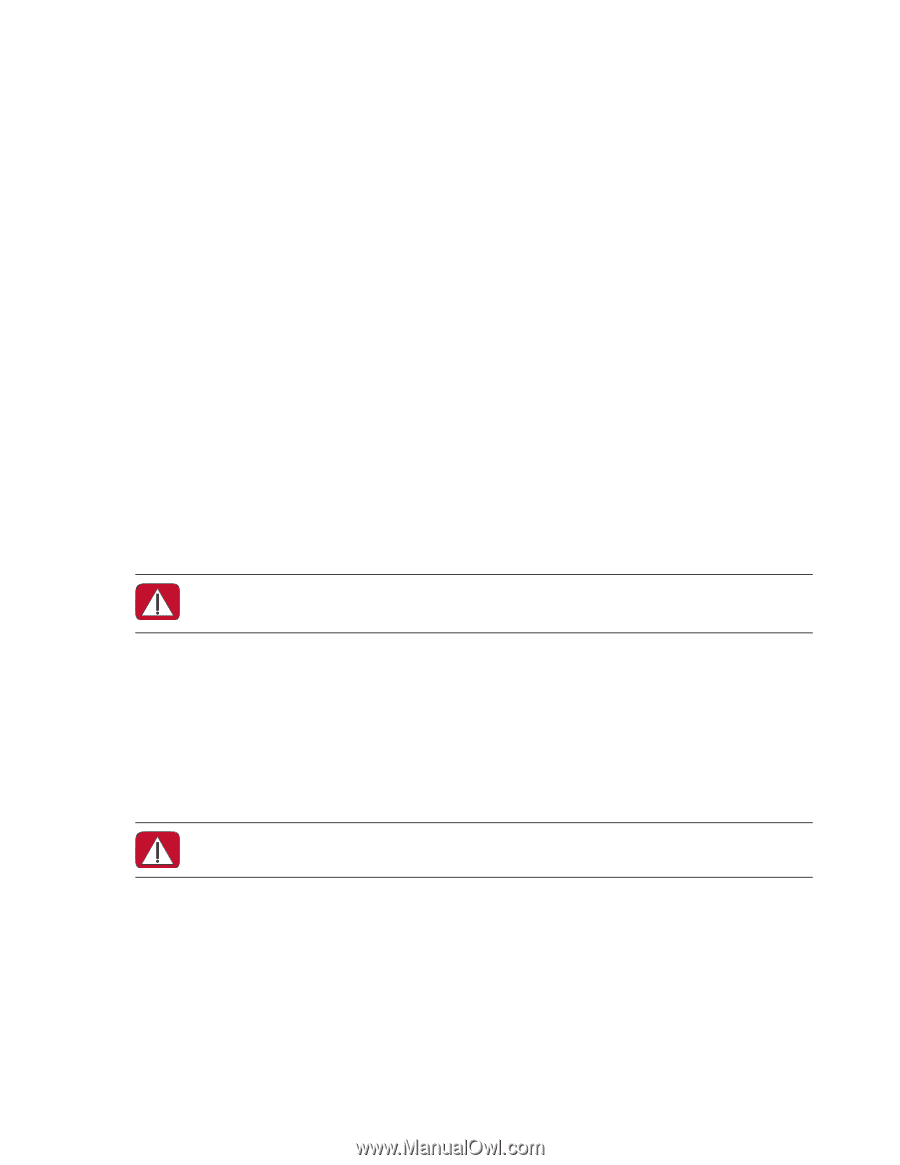HP IQ524 Getting Started - Page 26
Using the TV Tuner to Watch and Record TV Programs on the HP TouchSmart PC - touchsmart tv tuner
 |
UPC - 884420541554
View all HP IQ524 manuals
Add to My Manuals
Save this manual to your list of manuals |
Page 26 highlights
Using the TV Tuner to Watch and Record TV Programs on the HP TouchSmart PC Select models only You can watch and record your favorite TV programs by using Windows Media Center. All menus in Windows Media Center are accessible through touch, and with your remote control, keyboard, and mouse. TV tuners and remote controls are included in select models only. To watch and record TV programs: 1 Connect the TV signal source to the TV tuner on the computer. See "Connecting the TV signal source to the computer" on page 20. 2 Set up your computer for use with a set-top box (optional). See "Setting up the HP TouchSmart PC with a set-top box" on page 22. 3 Complete the Windows Media Center setup wizard to configure your TV tuner and your program guide. See "Completing the Windows Media Center setup wizard" on page 23. 4 Point the remote control at the IR receiver on the lower-right side of the HP TouchSmart PC to start Windows Media Center, and navigate through this program to watch and record TV shows. See "Using the remote control with Windows Media Center" on page 23. For more information about how to watch and record TV programs, refer to the Watching and Recording TV guide. To locate, tap Windows Vista start button, tap Help and Support, and then tap User Guides. Connecting the TV signal source to the computer Select models only WARNING: Please read "Additional Safety Information" in the Limited Warranty, Support, and System Recovery Guide before installing and connecting your HP TouchSmart PC to the electrical power system. To connect a TV signal to the computer, your computer needs a TV tuner (included with select models only). You also may need to purchase some cables separately. (Availability of signals is limited by the strength and accessibility of the originating TV signal, location and other factors. Performance issues may arise, and do not constitute defects in the product.) Your TV tuner requires that you use a TV tuner isolator (adapter) (purchased separately) with your computer to connect a coaxial cable to the TV signal source. Using the TV tuner adapter helps prevent personal injury and computer damage from surges on the coaxial line. Norway and Sweden: Cable grounding notice for products with a TVB tuner. WARNING: To reduce potential safety issues, use a galvanic isolator when connecting to a cable distribution system. 20 Getting Started (Features may vary by model)