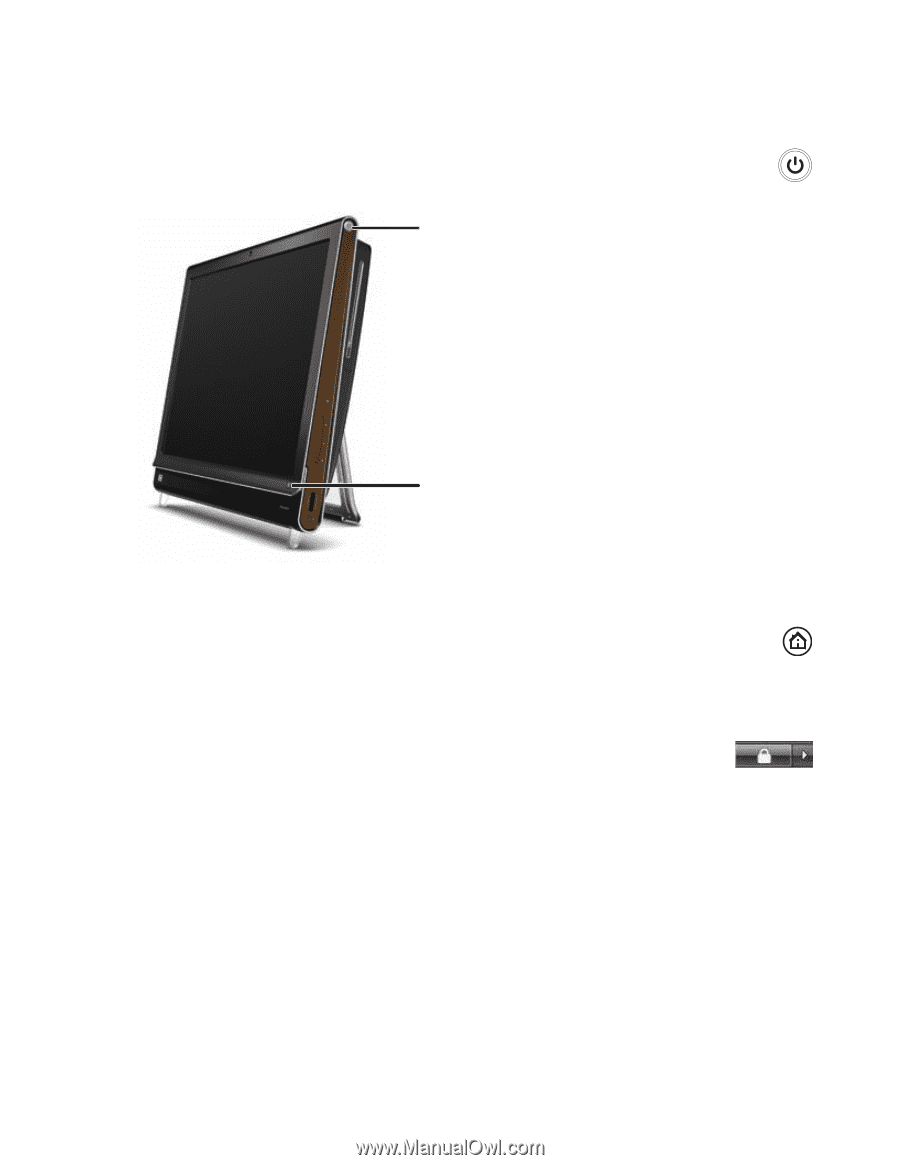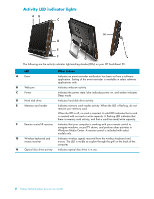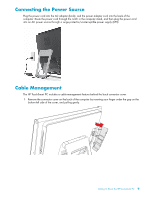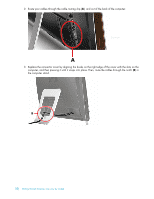HP IQ524 Getting Started - Page 19
Turning the HP TouchSmart PC On and Off, Turning on the HP TouchSmart PC
 |
UPC - 884420541554
View all HP IQ524 manuals
Add to My Manuals
Save this manual to your list of manuals |
Page 19 highlights
Turning the HP TouchSmart PC On and Off Turning on the HP TouchSmart PC After you finish setting up your HP TouchSmart PC, press the Power/Sleep button (A) on the top-right side of the computer to turn it on. Complete the initial setup by following the onscreen instructions. The setup process may take several minutes. A B You can also wake up the computer or put it into Sleep mode by pressing the Power/Sleep button on the keyboard or the remote control. A remote control is included with select models only. After you turn on the computer for the first time, and have gone through all the setup wizards, you can use the HP TouchSmart button (B) to turn on the computer and launch HP TouchSmart software. If the computer is already on, you can press this button to launch the TouchSmart window. Turning off the HP TouchSmart PC Tap the Windows Vista start button, tap the Arrow button next to the Lock icon, and then select Shut Down. Getting to Know the HP TouchSmart PC 13