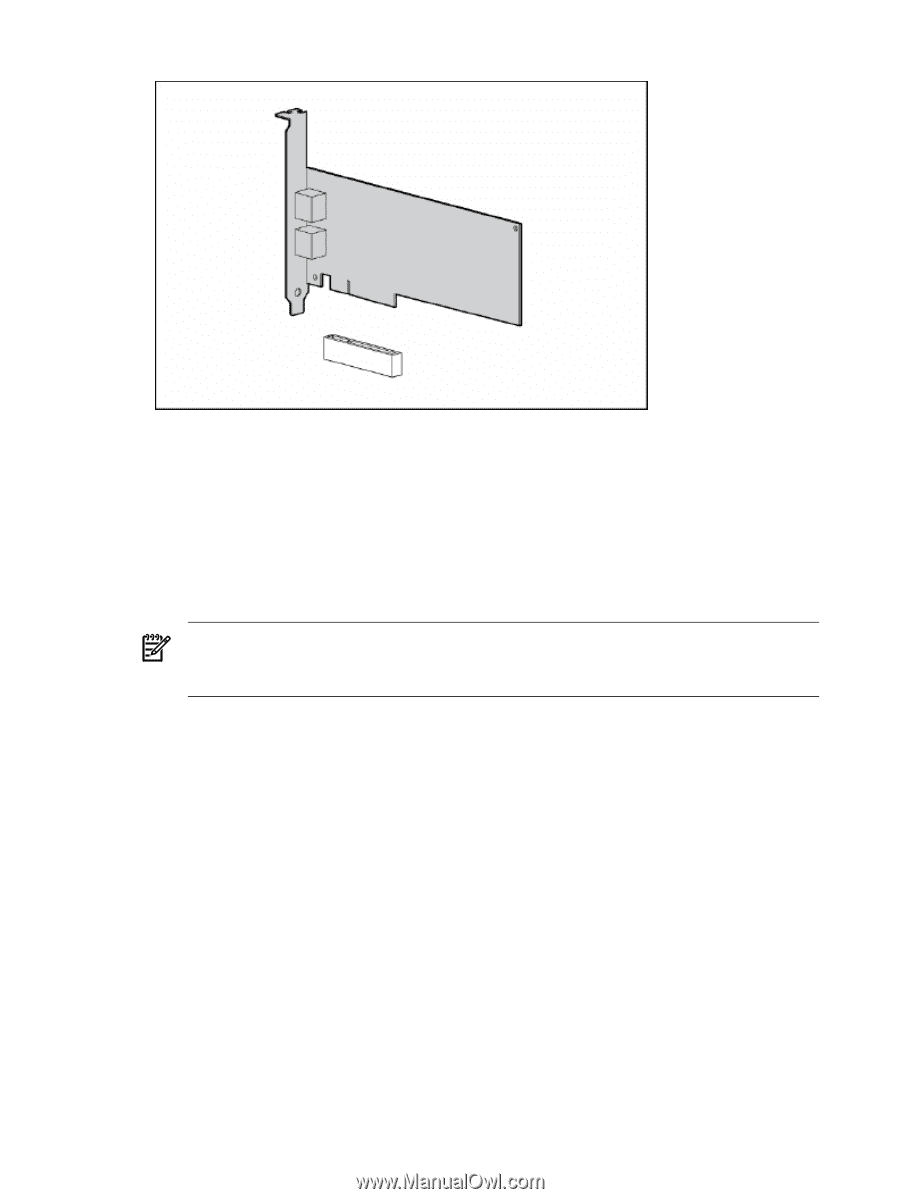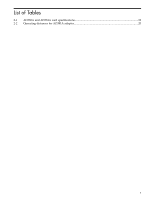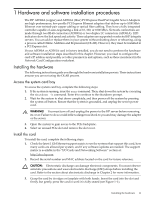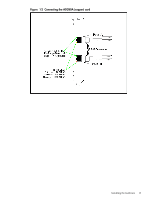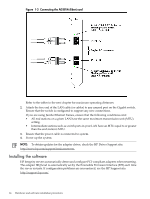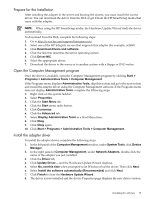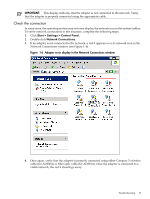HP Integrity Superdome SX2000 AD380A and AD381A PCIe 2-Port Gigabit Ethernet C - Page 12
Connect the card to the network, Inserting the card
 |
View all HP Integrity Superdome SX2000 manuals
Add to My Manuals
Save this manual to your list of manuals |
Page 12 highlights
Figure 1-1 Inserting the card 4. Secure the adapter bracket, replace the access panel, and plug in the system power cord. Connect the card to the network To connect the card to the network, complete the following steps: 1. Attach the network cable (or cables) to the card, ensuring that the tab on each plug clicks into position, indicating proper seating. • For AD380A adapters (copper), the cabling must be Cat 5 UTP or better with RJ-45 connectors (see Figure 1-2). NOTE: The AD380A adapter can use existing UTP CAT5 cable to deliver Gigabit Ethernet over copper, according to the IEEE 802.3ab specifications. For new installations, CAT5e (enhanced CAT5) cable is recommended. • For AD381A adapters (fiber), the cabling can be either 62.5 micron or 50 micron multimode fiber optic (MMF) cable with LC connectors (see Figure 1-3). If the remote connection is type SC, you will need an LC-to-SC conversion cable. 12 Hardware and software installation procedures