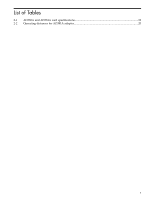Table of Contents
About this document
..........................................................................................................
9
1 Hardware and software installation procedures
......................................................
11
Installing the hardware
.........................................................................................................................
11
Access the system card bay
.............................................................................................................
11
Install the card
.................................................................................................................................
11
Connect the card to the network
.....................................................................................................
12
Installing the software
...........................................................................................................................
14
Prepare for the Installation
..............................................................................................................
15
Open the Computer Management program
...................................................................................
15
Install the adapter driver
.................................................................................................................
15
Ping a host on the network
..............................................................................................................
16
Troubleshooting
....................................................................................................................................
16
Check the connection
.......................................................................................................................
17
2 Specifications and Regulatory Information
................................................................
19
Card Specifications
...............................................................................................................................
19
Cable specifications
...............................................................................................................................
20
AD380A (copper)
.............................................................................................................................
20
AD381A (fiber)
................................................................................................................................
20
RJ-45 pinouts and crossover function (applies to AD380A only)
.........................................................
20
10/100 pinouts using internal, straight-through crossover
.............................................................
20
10/100 pinouts using external crossover through twisted-pair media
............................................
21
Gigabit over copper pinouts using internal crossover
....................................................................
22
Gigabit over copper pinouts using external crossover through twisted pair media
......................
23
Regulatory compliance information
.....................................................................................................
24
Regulatory compliance identification numbers
..............................................................................
24
Federal Communications Commission notice
................................................................................
24
Class A equipment
...........................................................................................................................
24
Class B equipment
...........................................................................................................................
24
Declaration of conformity for products marked with the FCC logo, United States only
...............
25
Modifications
...................................................................................................................................
25
Canadian notice (Avis Canadien)
.........................................................................................................
25
European Union regulatory notice
.......................................................................................................
25
Japanese notice
......................................................................................................................................
26
Korean Class A notice
...........................................................................................................................
27
Korean Class B notice
............................................................................................................................
27
BSMI notice
...........................................................................................................................................
27
Disposal of waste equipment by users in private households in the European Union
.......................
27
Electrostatic discharge
..........................................................................................................................
28
Preventing electrostatic discharge
...................................................................................................
28
Grounding methods to prevent electrostatic discharge
..................................................................
28
Table of Contents
3