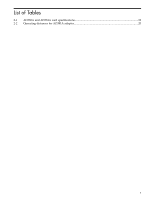List of Figures
1-1
Inserting the card
...........................................................................................................................
12
1-2
Connecting the AD380A (copper) card
.........................................................................................
13
1-3
Connecting the AD381A (fiber) card
.............................................................................................
14
1-4
Ipconfig command output
............................................................................................................
16
1-5
Adapter error display in the taskbar
.............................................................................................
16
1-6
Adapter error display in the Network Connections window
.......................................................
17
2-1
10/100 pinouts using internal, straight-through crossover
...........................................................
21
2-2
10/100 pinouts using external crossover through twisted-pair media
..........................................
22
2-3
Gigabit over copper pinouts using internal crossover
..................................................................
23
2-4
Gigabit over copper pinouts using external crossover through twisted pair media
....................
24
2-5
Harmonized European standards product marking
....................................................................
26
2-6
Non-telecom and EU harmonized telecom products marking
.....................................................
26
2-7
Japanese product notice
................................................................................................................
26
2-8
Korean Class A notice
...................................................................................................................
27
2-9
Korean Class B notice
....................................................................................................................
27
2-10
BSMI notice
....................................................................................................................................
27
2-11
EU waste disposal marking
...........................................................................................................
27
5