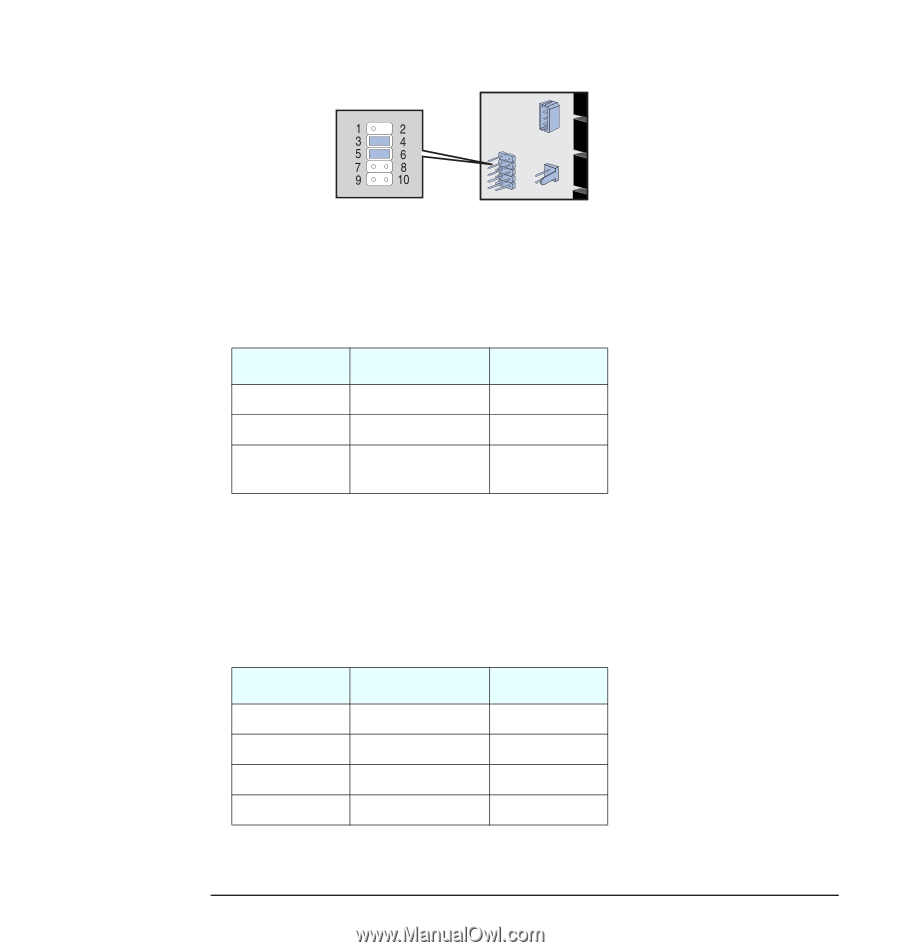HP Kayak XU 03xx hp kayak pc workstations, using sound - Page 26
Multimedia Control Panel Microphone Connector, Telephone Answering Device Connector
 |
View all HP Kayak XU 03xx manuals
Add to My Manuals
Save this manual to your list of manuals |
Page 26 highlights
Using Sound on Your PC Sound Board Connectors Multimedia Control Panel Microphone Connector The Multimedia Control Panel Microphone Connector is a 3-pin connector that accepts the microphone input from the multimedia control panel. The connector has these pin assignments: Pin 1 2 3 Signal I/O Mic signal + power (tip) IN Analog Ground) - Mic signal + power IN (ring) Telephone Answering Device Connector This connector, labeled "TAD", is used to connect the sound board to the communications board in some models of HP Vectra PC. The user can then conduct a hands-free phone conversation using the PC's headset. The TAD Connector has the following pin assignments: Pin 1 2 3 4 Signal Line in Analog Ground Analog Ground Mic Input I/O IN IN 26 English