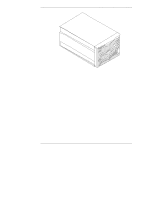HP LH4r HP Netserver LH 3000 Rack Cabling Guide - Page 11
Generic Rack Assembly Steps
 |
View all HP LH4r manuals
Add to My Manuals
Save this manual to your list of manuals |
Page 11 highlights
Chapter 1 Preparation for Cabling the HP NetServer LH 3000r Generic Rack Assembly Steps Suggested Method for Building an HP NetServer Rack Installation 1. Check Site Preparation Use the Site Preparation Checklist in this chapter to be sure that all necessary preparations have been completed, including: • floor assessed for levelness and sufficient strength and space • network and software guidelines met • site electrical power supply set-up complete • environmental and space requirements met • data and voice communications pre-tested • system parameters correctly configured • hardware and cables order checked 2. Receiving CAUTION Units are heavy, often weighing between 85 and 180 lb. (50 and 110 kg). Do not attempt to move or install such units without help. Also, remove power supplies and hard disk drives to minimize the amount of weight to be lifted. Compare the order documents to the packing list or to a list of boxes received. Check to see that all parts are present. Unpack the HP NetServer and external storage and tape backup units (if any were ordered). NOTE Save the boxes and packaging materials if you intend to reship the units and rack. 7