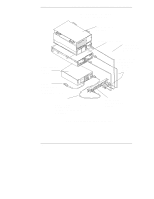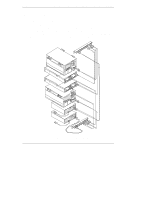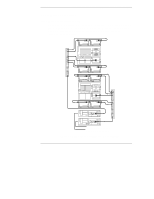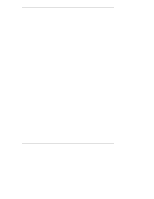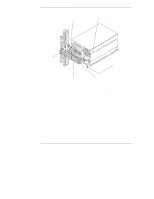HP LH4r HP Netserver LH 3000 Rack Cabling Guide - Page 57
Remove the front bezel and extend the anti-tip foot. Fully extend
 |
View all HP LH4r manuals
Add to My Manuals
Save this manual to your list of manuals |
Page 57 highlights
Chapter 3 Procedure for Connecting and Routing Cables to the LH 3000r WARNING Before sliding the HP NetServer LH 3000r out of the rack, make sure you extend the anti-tip foot from under the front of the rack. A tip-over hazard exists, so never slide more than one component out of the rack at a time. NOTE Do not remove the screws that hold the slides to the front columns of the rack. Slide the NetServer out by grasping the handle below the LCD control panel. 3. Remove the front bezel and extend the anti-tip foot. Fully extend the NetServer (until it clicks) to determine how long the cable loop needs to be. See Figure 3-11.Cycle the server in and out of the rack to see whether hook-and-loop straps are required to secure the cables in the cable arm. If so, place them at regular intervals along the arm. To PCI Extend the Cable Management Arm to ensure you have enough cable before routing cables through the Cable Guide. Figure 3-11. Extend the Server to Adjust Cable Lengths 53