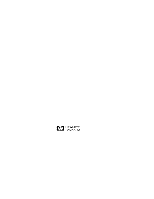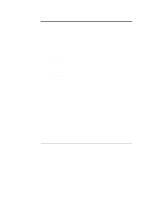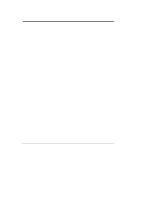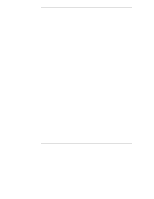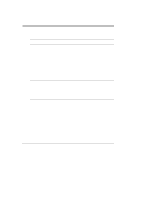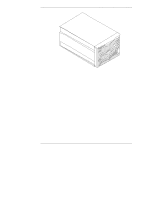HP LH4r HP Netserver LH 3000 Rack Cabling Guide - Page 4
Step 5: Powering Up and Powering Down the Components in the Rack
 |
View all HP LH4r manuals
Add to My Manuals
Save this manual to your list of manuals |
Page 4 highlights
Contents Overview of LH 3000r Data Connections 32 Attach Data Cables to the Server 35 Attach Data Cables to Other Components 37 Step 3: Cable the LH 3000r for Power 37 Attaching Server and Component Power Cables 37 Determining and Balancing Current Draw on Two Circuits in One Rack ... 38 100/120 VAC Rack Power Configurations 39 208V PDU Rack Power Configurations 43 230/240V PDU Rack Power Configurations 46 Redundant Power Configuration 49 High Density Configuration 50 Step 4: Managing and Routing Cables 51 Using the Cable Management Arm and the Cable Guides 51 Route and Tie Cables into the Management Arm 51 Step 5: Powering Up and Powering Down the Components in the Rack....... 54 Power Up Sequence 54 Power Down Considerations 54 A Cabling Checklist 55 B Considerations in Mounting the Redundant Switch 57 Index...61 iv