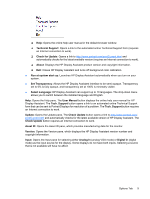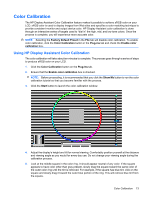HP LP2065 HP Display Assistant User Guide - Page 12
Options, Options Tab, Preferences, Enable menu when right-clicking on desktop, HP Display Assistant - software
 |
UPC - 882780206175
View all HP LP2065 manuals
Add to My Manuals
Save this manual to your list of manuals |
Page 12 highlights
4 Options Options Tab The Options tab includes preference settings, online help, signal inputs, and a link to software updates. Click on a button on the left side of the tab to open the pane for that option. Preferences: Opens the Preferences pane. To turn on or off any preference, click the check box next to the preference to add a check mark or clear the check mark. You can select the following preferences: ● Enable menu when right-clicking on desktop: Puts HP Display Assistant options at the bottom of the desktop's right-click context sensitive menu. To access the HP Display Assistant context sensitive menu, right-click on any vacant area of the desktop and select one of the following: ❑ HP Display Assistant: Shows the version number of HP Display Assistant. ❑ Select Preset: Provides a list of predefined presets for immediate use. ❑ Tune Display: Opens the HP Display Assistant control panel. ● Enable task tray menu: Shows a complete list of menu items for HP Display Assistant when rightclicking on the HP Display Assistant icon in the task tray. If this feature is disabled, only the Exit option will be available in the menu. 8 Chapter 4 Options