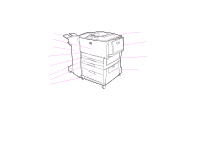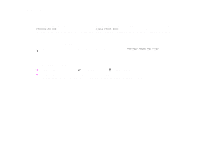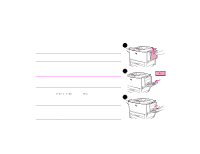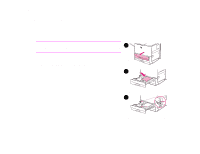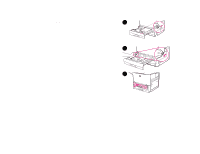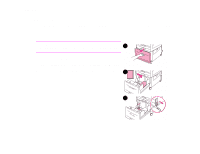HP LaserJet 9000 HP LaserJet 9000 Series Printer - Introduce Guide - Page 20
Printing information s - pcl 6 driver
 |
View all HP LaserJet 9000 manuals
Add to My Manuals
Save this manual to your list of manuals |
Page 20 highlights
1 Printer information 20 Printing information pages From the printer control panel, you can print these pages, which contain information about the printer configuration: l Menu map l Configuration page l Supplies Status page l Usage page l File Directory page l PCL Driver or PS Driver font list To print an information page 1 Press . 2 Use or to scroll to Information and press . 3 Use or to scroll to the information page you want and press . Note To print a configuration page, press 22 on the numeric keypad. Printing information pages
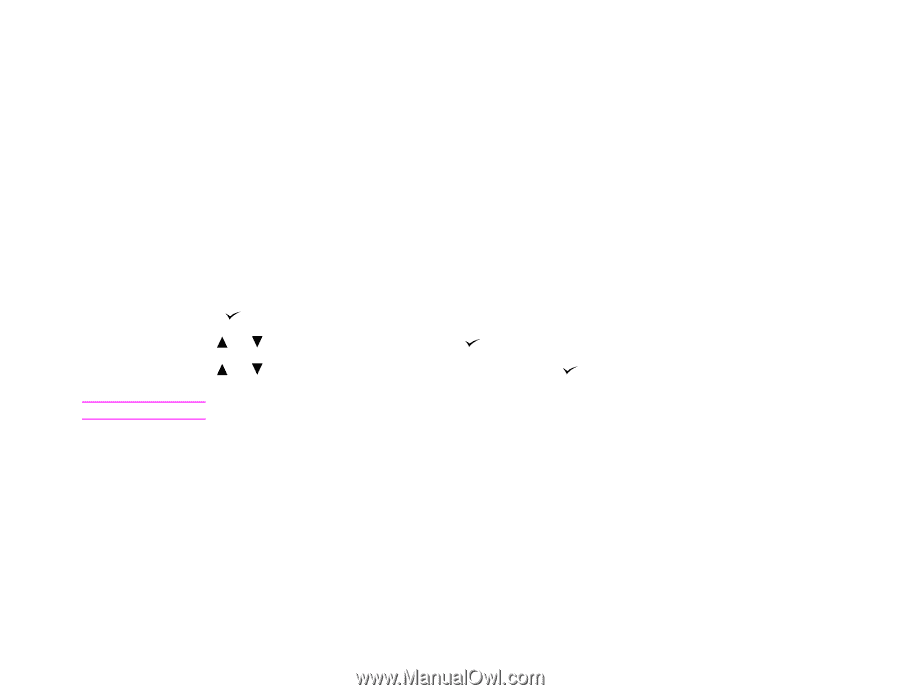
1
Printer information
20
Printing information pages
Printing information pages
From the printer control panel, you can print these pages, which contain information about the printer
configuration:
l
Menu map
l
Configuration page
l
Supplies Status page
l
Usage page
l
File Directory page
l
PCL Driver or PS Driver font list
To print an information page
1
Press
.
2
Use
or
to scroll to
Information
and press
.
3
Use
or
to scroll to the information page you want and press
.
Note
To print a configuration page, press
22
on the numeric keypad.