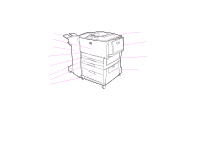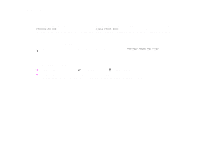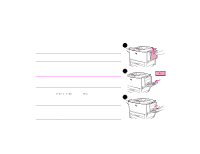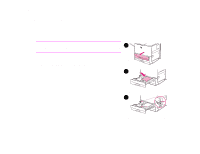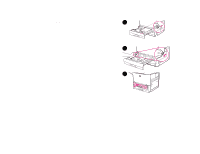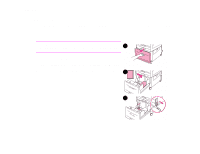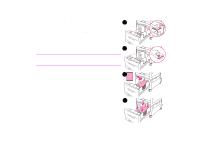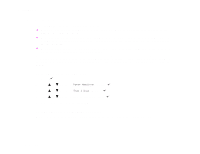HP LaserJet 9000 HP LaserJet 9000 Series Printer - Introduce Guide - Page 22
Loading optional Tray 1 - default tray
 |
View all HP LaserJet 9000 manuals
Add to My Manuals
Save this manual to your list of manuals |
Page 22 highlights
2 Printing tasks 22 Loading optional Tray 1 Optional Tray 1, which holds up to 100 sheets, is available for the printer. For paper specifications, see "Paper specifications" on page 47. To load optional Tray 1 1 Open optional Tray 1. 1 2 Load (orient) paper according to size. CAUTION To avoid jams, print sheets of labels one at a time. 3 Slide the paper width guides to the appropriate size marked on the tray. 2 Note If printing on A-3 size paper, also pull out the tray extension until it stops. 4 By default, Tray 1 Size is set to Any. If you do not specify a size, any job sent to the printer prints from Tray 1, if print media 3 is loaded in the tray. Note If custom size media is loaded, note the size in millimeters on the left (Y) and front (X) guides and go to "Setting the paper size for a tray" on page 27. Loading input trays