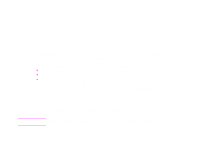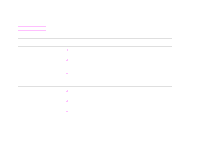HP LaserJet 9000 HP LaserJet 9000 Series Printer - Introduce Guide - Page 43
Printer maintenance kit, PERFORM PRINTER MAINTENANCE
 |
View all HP LaserJet 9000 manuals
Add to My Manuals
Save this manual to your list of manuals |
Page 43 highlights
4 Printer maintenance 43 Printer maintenance kit Note The Printer Maintenance Kit is a consumable and is not covered under warranty. To ensure optimum print quality, the printer will prompt you to perform printer maintenance every 350,000 pages. When the PERFORM PRINTER MAINTENANCE message appears on the control panel, you will need to purchase a printer maintenance kit and install the new parts. After a new maintenance kit is installed, the control panel displays NEW MAINTENANCE KIT and NO is highlighted. Use or to scroll to YES and press . To verify the maintenance kit is reset to zero, print a configuration page by pressing 22 on the numeric keypad. For more information on installing the printer maintenance kit, see the instructions that accompany it. Printer maintenance kit