HP LaserJet 9000 HP LaserJet 9000 Series Printer - Introduce Guide - Page 9
Contents - registration setting y
 |
View all HP LaserJet 9000 manuals
Add to My Manuals
Save this manual to your list of manuals |
Page 9 highlights
9 Contents 1 Printer information Printer features and benefits 11 Parts or accessories 13 Control panel layout 15 Using the embedded Web server 17 External view of printer and accessories 18 Understanding printer messages 19 Printing information pages 20 2 Printing tasks Loading input trays 21 Loading optional Tray 1 22 Loading trays 2 and 3 23 Loading optional Tray 4 25 Setting the paper size for a tray 27 Using the optional stapler 29 Selecting the stapler 29 Loading staples 30 Printing both sides of paper (duplexing 32 Printing from the software 35 3 Advanced printing tasks Using job retention 38 Setting front-to-back registration 39 Setting edge-to-edge registration 40

9
Contents
1 Printer information
Printer features and benefits. . . . . . . . . . . . . . . . . . . . . . . . . . . . . 11
Parts or accessories . . . . . . . . . . . . . . . . . . . . . . . . . . . . . . . . 13
Control panel layout . . . . . . . . . . . . . . . . . . . . . . . . . . . . . . . . . . . 15
Using the embedded Web server . . . . . . . . . . . . . . . . . . . . . . . . . 17
External view of printer and accessories . . . . . . . . . . . . . . . . . . . . 18
Understanding printer messages . . . . . . . . . . . . . . . . . . . . . . . . . . 19
Printing information pages . . . . . . . . . . . . . . . . . . . . . . . . . . . . . . 20
2 Printing tasks
Loading input trays . . . . . . . . . . . . . . . . . . . . . . . . . . . . . . . . . . . . 21
Loading optional Tray 1 . . . . . . . . . . . . . . . . . . . . . . . . . . . . . . 22
Loading trays 2 and 3 . . . . . . . . . . . . . . . . . . . . . . . . . . . . . . . 23
Loading optional Tray 4 . . . . . . . . . . . . . . . . . . . . . . . . . . . . . . 25
Setting the paper size for a tray
. . . . . . . . . . . . . . . . . . . . . . 27
Using the optional stapler
. . . . . . . . . . . . . . . . . . . . . . . . . . . . . . 29
Selecting the stapler . . . . . . . . . . . . . . . . . . . . . . . . . . . . . . . . 29
Loading staples . . . . . . . . . . . . . . . . . . . . . . . . . . . . . . . . . . . . 30
Printing both sides of paper (duplexing) . . . . . . . . . . . . . . . . . . . . 32
Printing from the software . . . . . . . . . . . . . . . . . . . . . . . . . . . . . . . 35
3 Advanced printing tasks
Using job retention . . . . . . . . . . . . . . . . . . . . . . . . . . . . . . . . . . . . 38
Setting front-to-back registration
. . . . . . . . . . . . . . . . . . . . . . . . . 39
Setting edge-to-edge registration
. . . . . . . . . . . . . . . . . . . . . . . . 40