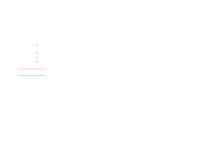HP LaserJet 9000 HP LaserJet 9000 Series Printer - Introduce Guide - Page 61
US and Canada, Customer Care - error 57 3
 |
View all HP LaserJet 9000 manuals
Add to My Manuals
Save this manual to your list of manuals |
Page 61 highlights
Index 61 Clear key 15, 16 clearing messages 19 clothing, toner on 45 control panel error messages 19 information pages, printing 20 keys 15 maintenance messages, resetting 43 setting custom paper size from 28 setting page orientation from 33 curl, troubleshooting 53 custom paper sizes loading 27 supported 48 Customer Care online 3 US and Canada 6 D Data light 15 default settings, returning to 16 Destination Tab 36 DIMMs expansion, maximum 59 ordering 14 directory page, printing 20 display, control panel 15 document options 35 doors, locating 18 double-sided printing 32, 35 double-sided seams, envelopes 55 Down key 15, 16 downloading firmware 3 duplex printing accessory both sides, printing on 32, 35 locating 18 ordering 13 paper sizes, supported 49 registration, edge-to-edge 40 registration, front-to-back 39 duty cycle 11 E edge-to-edge registration 40 EIO cards, ordering 14 EIO hard disk. See hard disk electrical specifications 58, 59 embedded Web server 17 energy consumption 57 envelopes printing 21 sizes supported 48 specifications 55 storing 55 environmental specifications 57 error messages 19 F Face-down bin locating 18 paper sizes, supported 49 Face-up bin locating 18 paper sizes, supported 49 FastRes 11 features, printer 11 feeding problems, troubleshooting 53 File Directory page, printing 20 Finishing Tab 35 firmware upgrades 3 first page out 11 flaps, envelopes 55