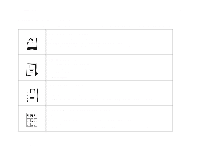HP LaserJet 9000 HP LaserJet 9000 Series Printer - Introduce Guide - Page 40
Setting edge-to-edge registration, To set the edge-to-edge shift value
 |
View all HP LaserJet 9000 manuals
Add to My Manuals
Save this manual to your list of manuals |
Page 40 highlights
3 Advanced printing tasks 40 Setting edge-to-edge registration The edge to edge registration feature allows the ability to print within approximately two millimeters of all edges of the page. An internal-tray calibration page allows the administrator to calibrate each tray. To set the edge-to-edge shift value 1 Press to enter the menus. 2 Use and to scroll to CONFIGURE DEVICE and press . 3 Use and to scroll to PRINT QUALITY and press . 4 Use and to scroll to SET EDGE TO EDGE and press . 5 Use and to scroll to PRINT TEST PAGE and press . 6 Follow the instructions on the printed page. Setting edge-to-edge registration
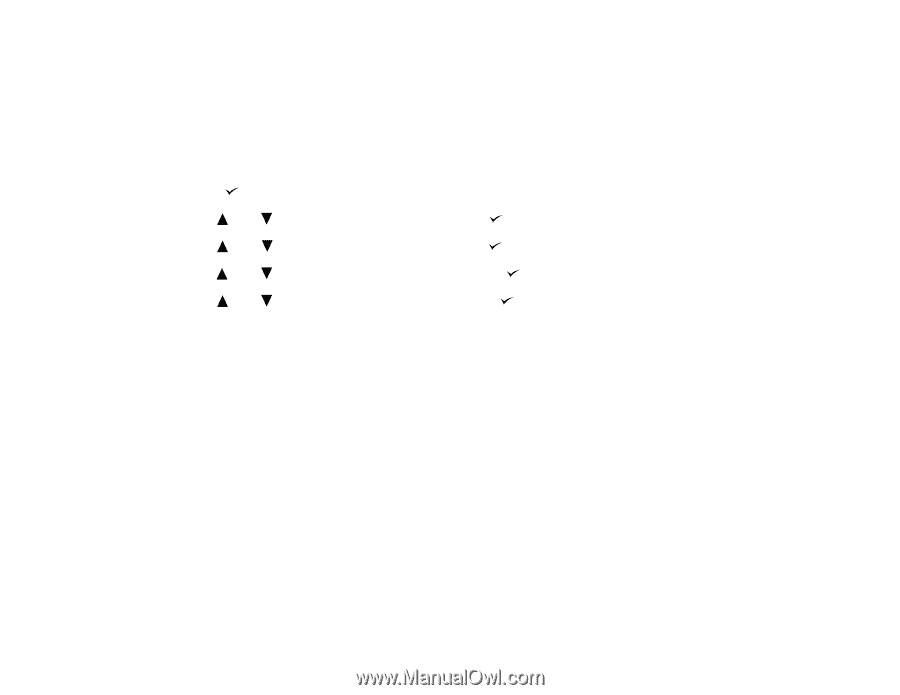
3
Advanced printing tasks
40
Setting edge-to-edge registration
Setting edge-to-edge registration
The edge to edge registration feature allows the ability to print within approximately two millimeters of all
edges of the page. An internal-tray calibration page allows the administrator to calibrate each tray.
To set the edge-to-edge shift value
1
Press
to enter the menus.
2
Use
and
to scroll to
CONFIGURE DEVICE
and press
.
3
Use
and
to scroll to
PRINT QUALITY
and press
.
4
Use
and
to scroll to
SET EDGE TO EDGE
and press
.
5
Use
and
to scroll to
PRINT TEST PAGE
and press
.
6
Follow the instructions on the printed page.