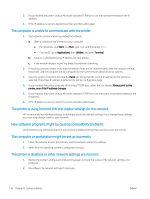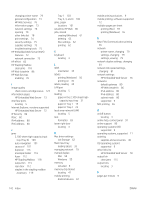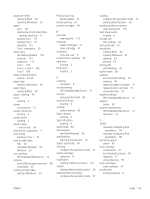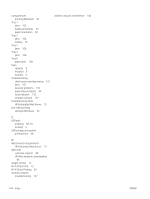HP LaserJet Enterprise M611 User Guide - Page 150
Embedded Web Server EWS, HP embedded Web Server
 |
View all HP LaserJet Enterprise M611 manuals
Add to My Manuals
Save this manual to your list of manuals |
Page 150 highlights
Index Symbols/Numerics 2,100-sheet high-capacity input tray loading 31 A accessories ordering 40 acoustic specifications 15 AirPrint 66 alternative letterhead mode Android devices printing from 67 24, 30 B bins, output locating 3 Bonjour identifying 73 browser requirements HP embedded Web Server 72 C cartridge policy 42 protection 44 replacing 47 cartridges order numbers 47 replacing staple 51 checklist wireless connectivity 137 cleaning paper path 124 control panel help 91 locating 3 locating features 6 copying resolution 9 customer support online 90 D default gateway, setting 80 deleting stored jobs 63 dimensions, printer 13 document feeder capacity 9 locating 3 double-sided printing Mac 58 Windows 55 drivers, supported 11 duplex printing Mac 58 duplex printing (double-sided) settings (Windows) 54 Windows 55 duplexer clearing jams 115 duplexing manually (Mac) 58 manually (Windows) 55 E easy-access USB printing 68 EconoMode setting 126 electrical specifications 15 Embedded Web Server changing network settings 79 changing printer name 79 opening 79 Embedded Web Server (EWS) assigning passwords 82 features 72 network connection 73 energy use, optimizing 84 envelope feeder clearing jams 116 envelopes orientation 20 envelopes, loading 33 Ethernet (RJ-45) locating 5 Explorer, versions supported HP Embedded Web Server 72 F formatter locating 4 fuser clearing jams 112 G gateway, setting default 80 general configuration HP Embedded Web Server 73 genuine HP cartridges 42 H hard disks encrypted 83 hardware integration pocket (HIP) locating 3 Help button locating 6 help, control panel 91 Hi-Speed USB 2.0 printing port locating 5 HIP (hardware integration pocket) locating 3 Home button locating 6 HP Customer Care 90 HP Embedded Web Server changing network settings 79 ENWW Index 141