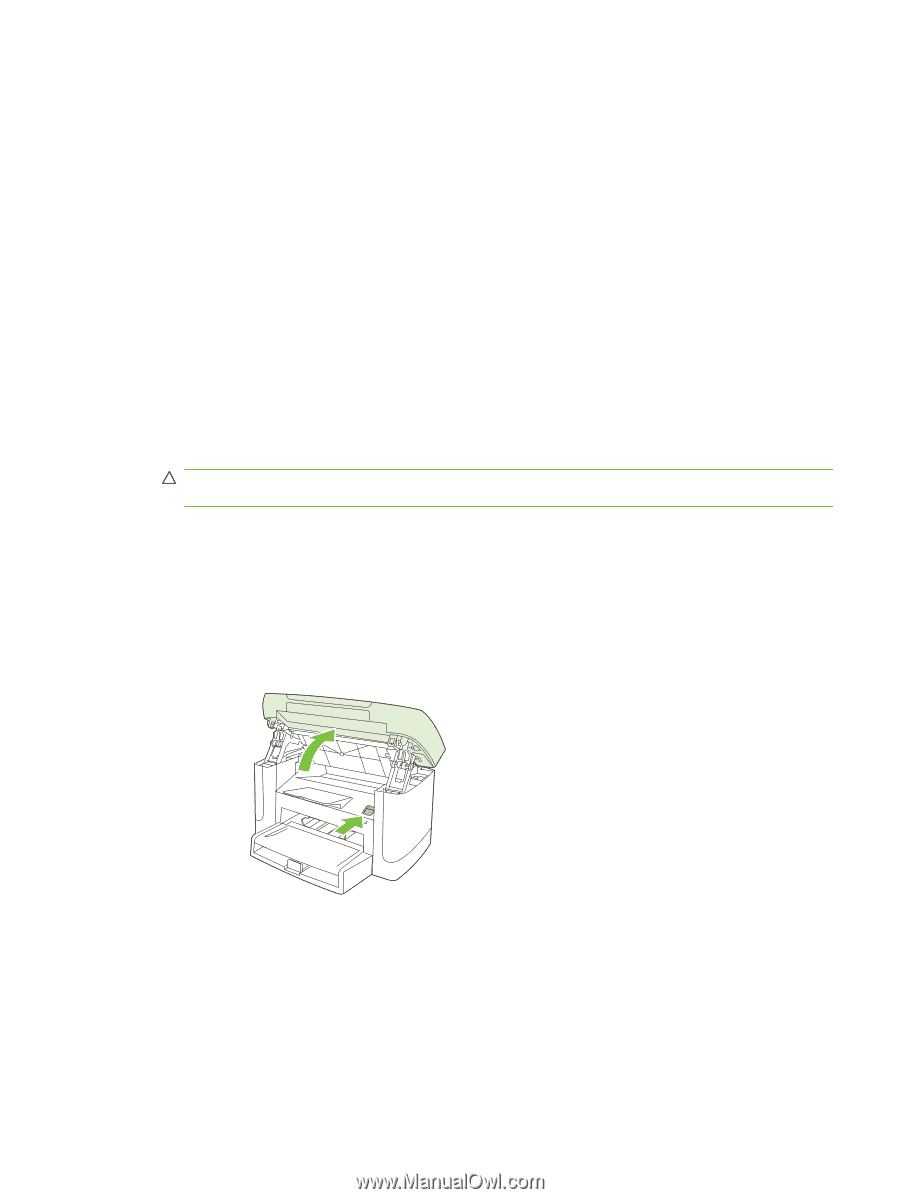HP LaserJet M1120 HP LaserJet M1120 MFP Series User Guide - Page 83
Recycle supplies, Redistribute toner, Print cartridge
 |
View all HP LaserJet M1120 manuals
Add to My Manuals
Save this manual to your list of manuals |
Page 83 highlights
a language line interpreter will connect approximately one minute after the beginning of the call. The language line interpreter is a service that will translate between you and the representative for the HP fraud hotline. Recycle supplies To install a new HP print cartridge, follow the instructions that are included in the box that contains the new supply, or see the getting started guide. To recycle supplies, place the used supply in the box in which the new supply arrived. Use the enclosed return label to send the used supply to HP for recycling. For complete information, see the recycling guide that is included with each new HP supply item. Redistribute toner If faded or light areas appear on the printed page, you might be able to temporarily improve print quality by redistributing the toner. 1. Remove the print cartridge from the printer. 2. To redistribute the toner, gently rock the print cartridge from front to back. CAUTION: If toner gets on your clothing, wipe it off with a dry cloth and wash the clothing in cold water. Hot water sets toner into the fabric. 3. Reinsert the print cartridge into the printer, and close the print cartridge door. If the print is still light or unacceptable, install a new print cartridge. Replace supplies Print cartridge 1. Open the print-cartridge door. ENWW Manage supplies 73