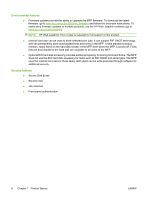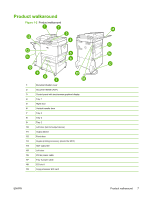HP LaserJet M9059 HP LaserJet M9059 MFP - User Guide - Page 20
Environmental features, Security features, Secure Disk Erase
 |
View all HP LaserJet M9059 manuals
Add to My Manuals
Save this manual to your list of manuals |
Page 20 highlights
Environmental features ● Firmware updates provide the ability to upgrade the MFP firmware. To download the latest firmware, go to www.hp.com/go/ljm9059mfp_firmware and follow the onscreen instructions. To easily send firmware updates to multiple products, use the HP Web Jetadmin software (go to www.hp.com/go/webjetadmin). NOTE: HP Web Jetadmin 10.0 or later is required for full support of this product. ● Internal hard disk can be used to store selected print jobs. It can support RIP ONCE technology, and can permanently store downloaded fonts and forms in the MFP. Unlike standard product memory, many items on the hard disk remain in the MFP even when the MFP is turned off. Fonts that are downloaded to the hard disk are available to all users of the MFP. ● Optional EIO hard disk accessory provides additional capacity for storing fonts and forms. The MFP does not use the EIO hard disk accessory for tasks such as RIP ONCE and stored jobs. The MFP uses the internal hard disk for these tasks. Both disks can be write-protected through software for additional security. Security features ● Secure Disk Erase ● Security lock ● Job retention ● Front-panel authentication 6 Chapter 1 Product Basics ENWW