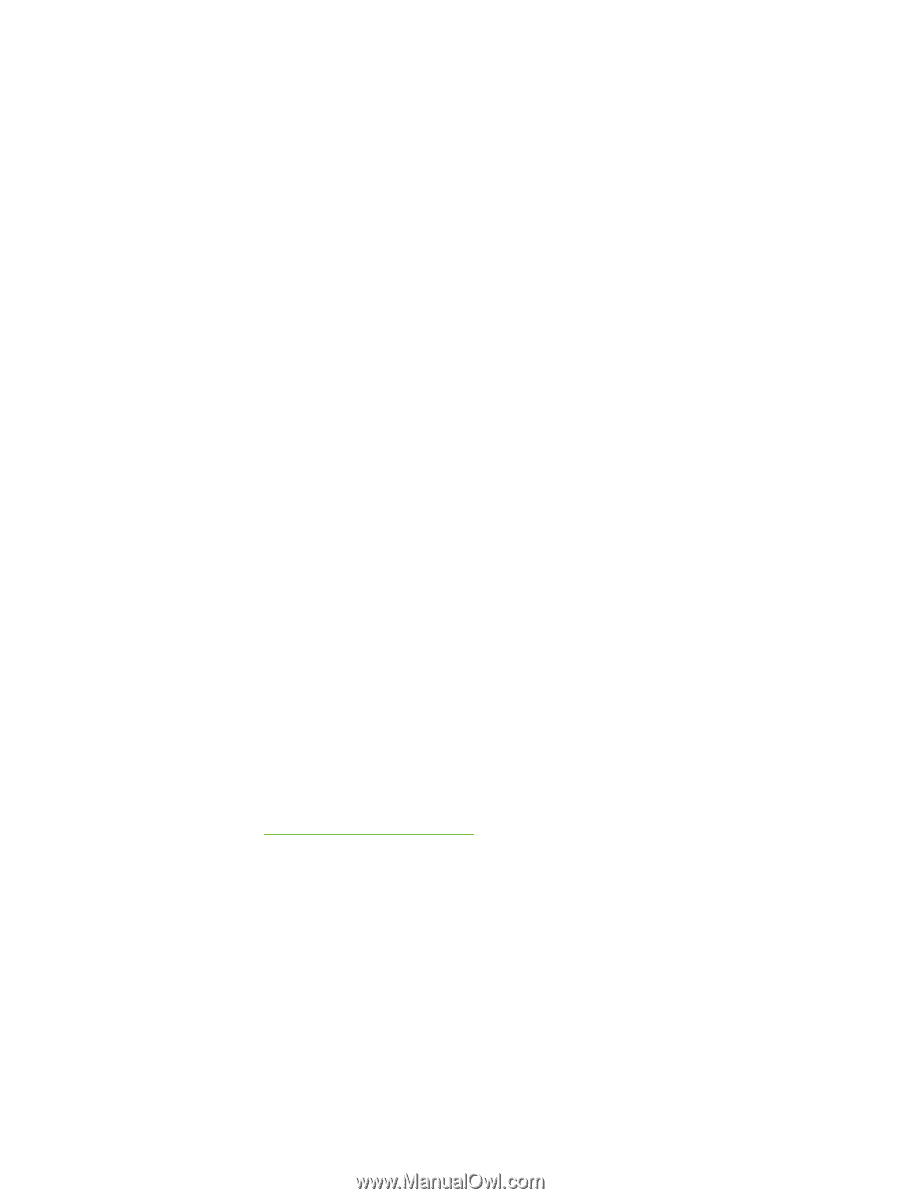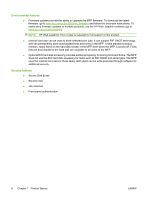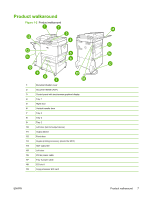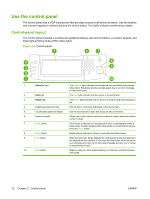HP LaserJet M9059 HP LaserJet M9059 MFP - User Guide - Page 22
Output devices - multifunction printer
 |
View all HP LaserJet M9059 manuals
Add to My Manuals
Save this manual to your list of manuals |
Page 22 highlights
Output devices This MFP comes with a 3000-sheet stacker, a 3000-sheet stapler/stacker, a multifunction finisher, or an 8-bin mailbox. 3,000-sheet stacker ● Stacks up to 3,000 sheets of A4- or letter-size paper ● Stacks up to 1,500 sheets of A3- or ledger-size paper ● Can offset jobs, or offset the first page of jobs The lower bin (face-down bin) is the default bin for all output jobs. 3,000-sheet stapler/stacker Paper handling features ● Stacks up to 3,000 sheets A4- or letter-size paper ● Stacks up to 1,500 sheets of A3- or ledger-size paper ● Can offset jobs, or offset the first page of jobs The upper bin (face-up bin) is the default bin for all output jobs. Stapling information The 3,000-sheet stapler/stacker can staple documents that contain between two pages and 50 pages of 75 g/m2 (20 lb) paper, or equivalent 5 mm (0.2 inches). The pages must be 64 to 199 g/m2 (17 to 53 lb) of all sizes that the MFP supports. ● Heavier media might have a stapling limit of fewer than 50 pages. ● Stapling will not be performed on less than two sheets or more than 50 though the MFP will copy or print the job. Stapling is usually selected in your software program or printer driver. See Change printer-driver settings for more information. Where and how you make selections depends on your program or driver. If the stapler cannot be selected in the program or printer driver, it can be selected through the MFP control panel. See Staple documents on page 100 for instructions. Multifunction finisher Paper handling features ● Stacks up to 1,000 sheets of A4- and letter-size paper or up to 500 sheets of A3- and 11 x 17-size paper ● Stacks up to 40 booklets of 5 sheets of A3- and ledger-size paper ● Can offset jobs ● Staples up to 50 sheets of paper per document of A4- and letter-size paper 8 Chapter 1 Product Basics ENWW