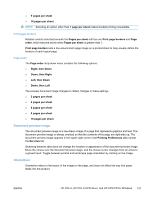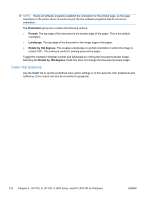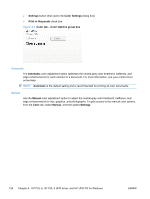HP LaserJet Pro CP1525 HP LaserJet Pro CP1520 - Software Technical Reference - Page 138
Automatic, Manual,
 |
View all HP LaserJet Pro CP1525 manuals
Add to My Manuals
Save this manual to your list of manuals |
Page 138 highlights
● Settings button (that opens the Color Settings dialog box) ● Print in Grayscale check box Figure 4-8 Color tab - Color Options group box Automatic The Automatic color adjustment option optimizes the neutral-gray color treatment, halftones, and edge enhancements for each element in a document. For more information, see your printer driver online Help. NOTE: Automatic is the default setting and is recommended for printing all color documents. Manual Use the Manual color adjustment option to adjust the neutral-gray color treatment, halftones, and edge enhancements for text, graphics, and photographs. To gain access to the manual color options, from the Color tab, select Manual, and then select Settings. 124 Chapter 4 HP PCL 6, HP PCL 5 UPD driver, and HP UPD PS for Windows ENWW