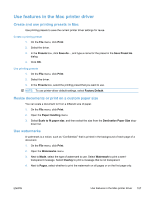HP LaserJet Pro CP1525 HP LaserJet Pro CP1520 - Software Technical Reference - Page 175
Known issues, 4. Legal statements, HP Installer
 |
View all HP LaserJet Pro CP1525 manuals
Add to My Manuals
Save this manual to your list of manuals |
Page 175 highlights
If you need to reinstall your software, uninstall the old software first. Uninstall the software The uninstaller removes all of the HP software components that are specific to the device. The uninstaller does not remove components that are shared by other products or programs. To uninstall the software 1. Disconnect the HP product from your computer. 2. Open the Applications: Hewlett-Packard folder. 3. Double-click HP Uninstaller. Follow the onscreen instructions. 4. To reinstall the software, insert the HP software CD into your computer's CD drive. 5. On the desktop, open the CD and then double-click HP Installer. 6. Follow the onscreen instructions and the printed setup instructions that came with the HP product. 3. Known issues Product-specific issues There are no known issues at this time. Software issues There are no known issues at this time. 4. Legal statements Trademark acknowledgements Intel® and Intel® Core™ are trademarks or registered trademarks of Intel Corporation or its subsidiaries in the United States and other countries. Copyright © 2010 Copyright Hewlett-Packard Development Company, L.P. Reproduction, adaptation or translation without prior written permission is prohibited, except as allowed under the copyright laws. The information contained herein is subject to change without notice. The only warranties for HP products and services are set forth in the express warranty statements accompanying such products and services. Nothing herein should be construed as constituting an additional warranty. HP shall not be liable for technical or editorial errors or omissions contained herein. ENWW Mac readme 161