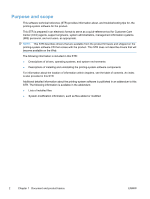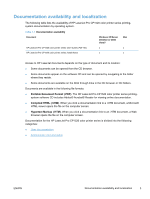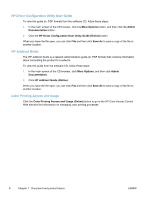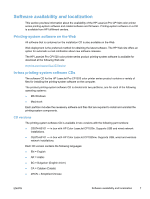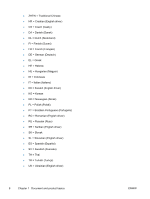HP LaserJet Pro CP1525 HP LaserJet Pro CP1520 - Software Technical Reference - Page 18
User documentation, HP LaserJet Pro CP1520 color printer series User Guide, More Options
 |
View all HP LaserJet Pro CP1525 manuals
Add to My Manuals
Save this manual to your list of manuals |
Page 18 highlights
User documentation The following figure shows the Documentation screen, which appears when you click More Options then Documentation on the main screen of the HP LaserJet Pro CP1520 color printer series printingsystem software CD. Figure 1-1 Installation software CD - Documentation screen HP LaserJet Pro CP1520 color printer series User Guide The HP LaserJet Pro CP1520 color printer series User Guide describes the basic product features. To view this guide from the CD browser in .CHM format, follow these steps: 1. In the main screen of the CD browser, click the More Options button, then click the Documentation button. 2. Click the User Guide (CD) button. The user guide opens. To view this guide from the CD browser in .PDF format, follow these steps: 1. In the main screen of the CD browser, click the More Options button, then click the Documentation button. 2. Click the User Guide (Web) (Online) button. The user guide opens. 3. When you have the file open, you can click File and then click Save As to save a copy of the file to another location. 4 Chapter 1 Document and product basics ENWW