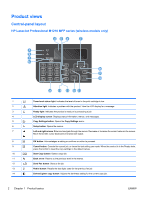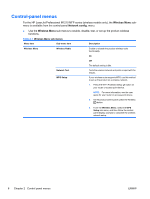HP LaserJet Pro M1217nfw HP LaserJet M1130/M1210 MFP User Guide Wireless Adden - Page 11
A Wi-Fi Protected Setup WPS error has occurred., Numeric keypad, Wireless button and status light - fax setup
 |
View all HP LaserJet Pro M1217nfw manuals
Add to My Manuals
Save this manual to your list of manuals |
Page 11 highlights
15 Numeric keypad: Use the keypad to enter fax numbers or to enter data. 16 Wireless button and status light: Use the button to turn off or turn on the product wireless function. The status light indicates wireless operation. ● On: The product is connected to a wireless network. ● Fast blinking: A Wi-Fi Protected Setup (WPS) error has occurred. ● Slow blinking: The product is attempting to connect to a wireless network. ● Off: The product is in one of the following states. ◦ The product power is off. ◦ The product is not connected to a wireless network. ◦ The product is in Auto-Off mode. ENWW Product views 3

15
Numeric keypad
: Use the keypad to enter fax numbers or to enter data.
16
Wireless button and status light
: Use the button to turn off or turn on the product wireless function. The status light
indicates wireless operation.
●
On
: The product is connected to a wireless network.
●
Fast blinking
: A Wi-Fi Protected Setup (WPS) error has occurred.
●
Slow blinking
: The product is attempting to connect to a wireless network.
●
Off
: The product is in one of the following states.
◦
The product power is off.
◦
The product is not connected to a wireless network.
◦
The product is in Auto-Off mode.
ENWW
Product views
3