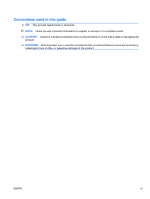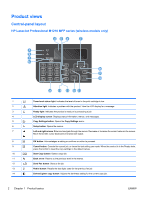Table of contents
1
Product basics
................................................................................................................................................
1
Product views
.......................................................................................................................................
2
Control-panel layout
.............................................................................................................
2
2
Control panel menus
......................................................................................................................................
5
Control-panel menus
............................................................................................................................
6
3
Connect the product
.......................................................................................................................................
7
Network connection
..............................................................................................................................
8
Install the product on a wireless network with HP Smart Install
..........................................
8
Install the product on a wireless network with the software CD
...........................................
9
Install the software for a product currently on the network
..................................................
9
Perform a peer-to-peer (ad-hoc) wireless installation
..........................................................
9
Turn off the product wireless unit
.......................................................................................
10
Configure the network product
...........................................................................................
11
4
Solve problems
.............................................................................................................................................
13
Solve connectivity problems
..............................................................................................................
14
Solve wireless problems
....................................................................................................
14
Appendix A
Regulatory information
..............................................................................................................
17
Declaration of Conformity (wireless models)
......................................................................................
18
Additional statements for wireless products
.......................................................................................
20
FCC compliance statement-United States
.........................................................................
20
Australia statement
............................................................................................................
20
Brazil ANATEL statement
..................................................................................................
20
Canadian statements
.........................................................................................................
20
European Union regulatory notice
.....................................................................................
20
Notice for use in France
.....................................................................................................
21
Notice for use in Russia
.....................................................................................................
21
Korean statement
..............................................................................................................
21
Taiwan statement
..............................................................................................................
21
ENWW
v