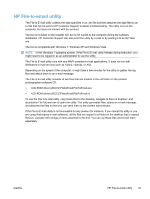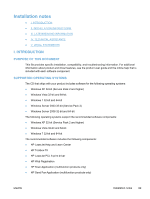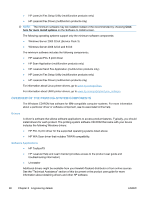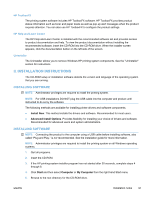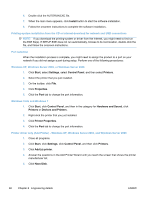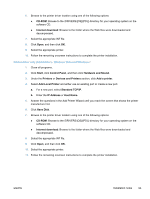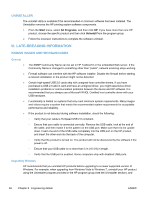HP LaserJet Pro M1530 HP LaserJet Pro M1530 - Software Technical Reference - Page 104
OVERVIEW OF THE PRINTING-SYSTEM COMPONENTS, Drivers, Software Applications - multifunction printer
 |
View all HP LaserJet Pro M1530 manuals
Add to My Manuals
Save this manual to your list of manuals |
Page 104 highlights
● HP LaserJet Fax Setup Utility (multifunction products only) ● HP LaserJet Fax Driver (multifunction products only) NOTE: The minimum software may be installed instead of the recommended by choosing Click here for more install options on the Software to Install screen. The following operating systems support only the minimum software components: ● Windows Server 2003 32-bit (Service Pack 3) ● Windows Server 2008 32-bit and 64-bit The minimum software includes the following components:: ● HP LaserJet PCL 6 print driver ● HP Scan Application (multifunction products only) ● HP LaserJet Send Fax Application (multifunction products only) ● HP LaserJet Fax Setup Utility (multifunction products only) ● HP LaserJet Fax Driver (multifunction products only) For information about Linux printer drivers, go to www.hp.com/go/linux. For information about UNIX printer drivers, go to www.hp.com/go/jetdirectunix_software OVERVIEW OF THE PRINTING-SYSTEM COMPONENTS The Windows CD-ROM has software for IBM-compatible computer systems. For more information about a particular driver or software component, see its associated online help. Drivers A driver is software that allows software applications to access product features. Typically, you should install drivers for each product. The printing-system software CD-ROM that came with your device includes the following Windows drivers: ● HP PCL 6 print driver for the supported operating systems listed above ● HP WIA Scan driver that includes TWAIN compatibility. Software Applications ● HP ToolboxFX ● HP LaserJet Help and Learn Center (provides access to the product user guide and troubleshooting information) ● Uninstaller Additional drivers might be available from your Hewlett-Packard distributor or from online sources. See the "Technical Assistance" section of this document or the product user guide for more information about obtaining drivers and other HP software. 90 Chapter 6 Engineering details ENWW