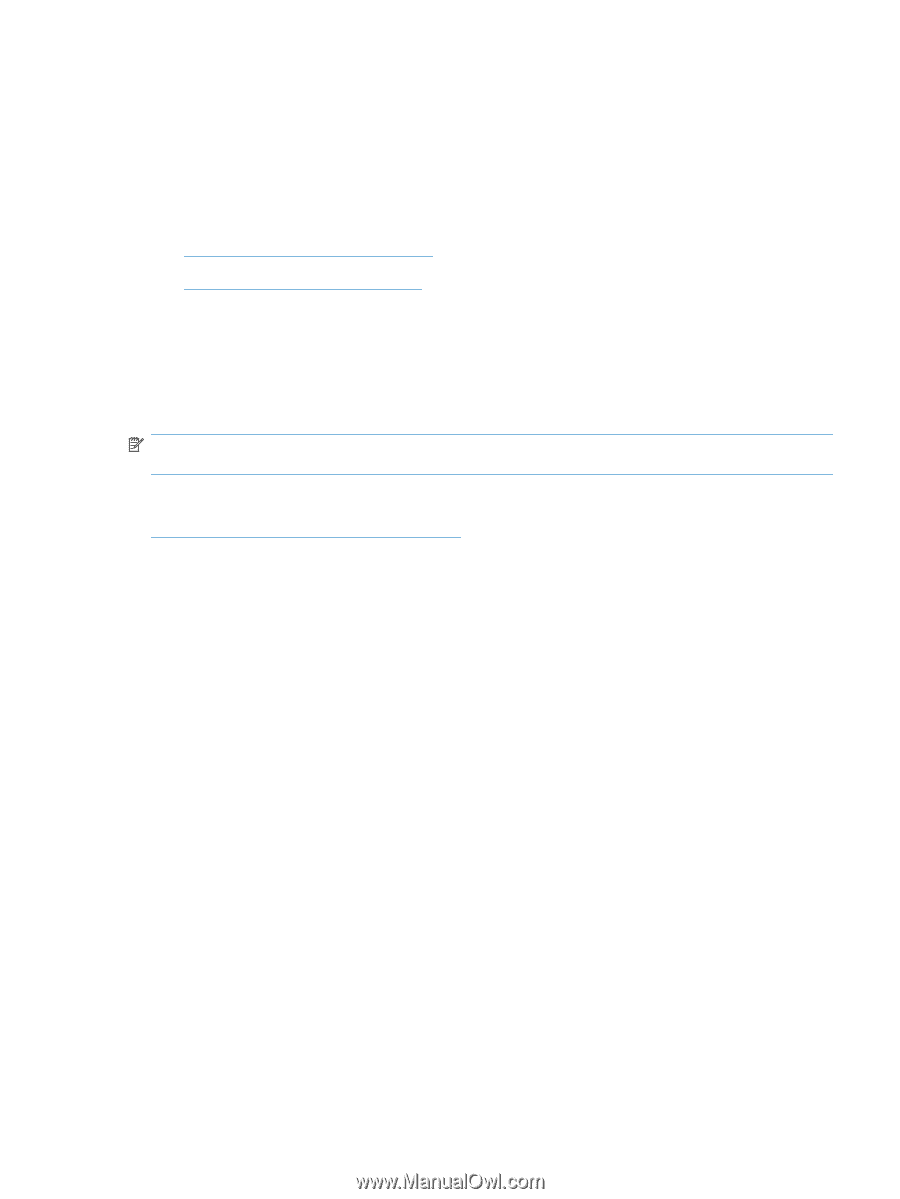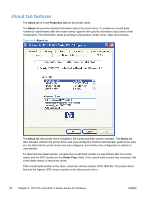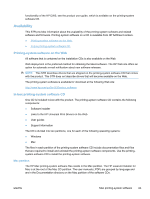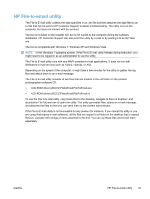HP LaserJet Pro M1530 HP LaserJet Pro M1530 - Software Technical Reference - Page 97
Availability, Printing-system software on the Web, In-box printing-system software CD, Mac partition - user manual
 |
View all HP LaserJet Pro M1530 manuals
Add to My Manuals
Save this manual to your list of manuals |
Page 97 highlights
functionality of the HP EWS, see the product user guide, which is available on the printing-system software CD. Availability This STR provides information about the availability of the printing-system software and related software and firmware. Printing-system software on a CD is available from HP fulfillment centers. ● Printing-system software on the Web ● In-box printing-system software CD Printing-system software on the Web All software that is contained on the installation CDs is also available on the Web. Web deployment is the preferred method for obtaining the latest software. The HP Web site offers an option for automatic e-mail notification about new software releases. NOTE: This STR describes drivers that are shipped on the printing-system software CD that comes with the product. This STR does not describe drivers that will become available on the Web. The printing-system software is available for download at the following Web site: http://www.hp.com/go/ljm1530series_software In-box printing-system software CD One CD is included in-box with the product. The printing-system software CD contains the following components: ● Software installer ● Links to the HP Universal Print Drivers on the Web ● User guides ● Support information The CD is divided into two partitions, one for each of the following operating systems: ● Windows ● Mac The files in each partition of the printing-system software CD include documentation files and files that are required to install and uninstall the printing-system software components. Use the printingsystem software CD to install the printing-system software. Mac partition The HP Mac printing-system software files reside in the Mac partition. The HP LaserJet Installer for Mac is at the root of the Mac CD partition. The user manuals (.PDF) are grouped by language and are in the Documentation directory on the Mac partition of the software CDs. ENWW Mac printing-system software 83