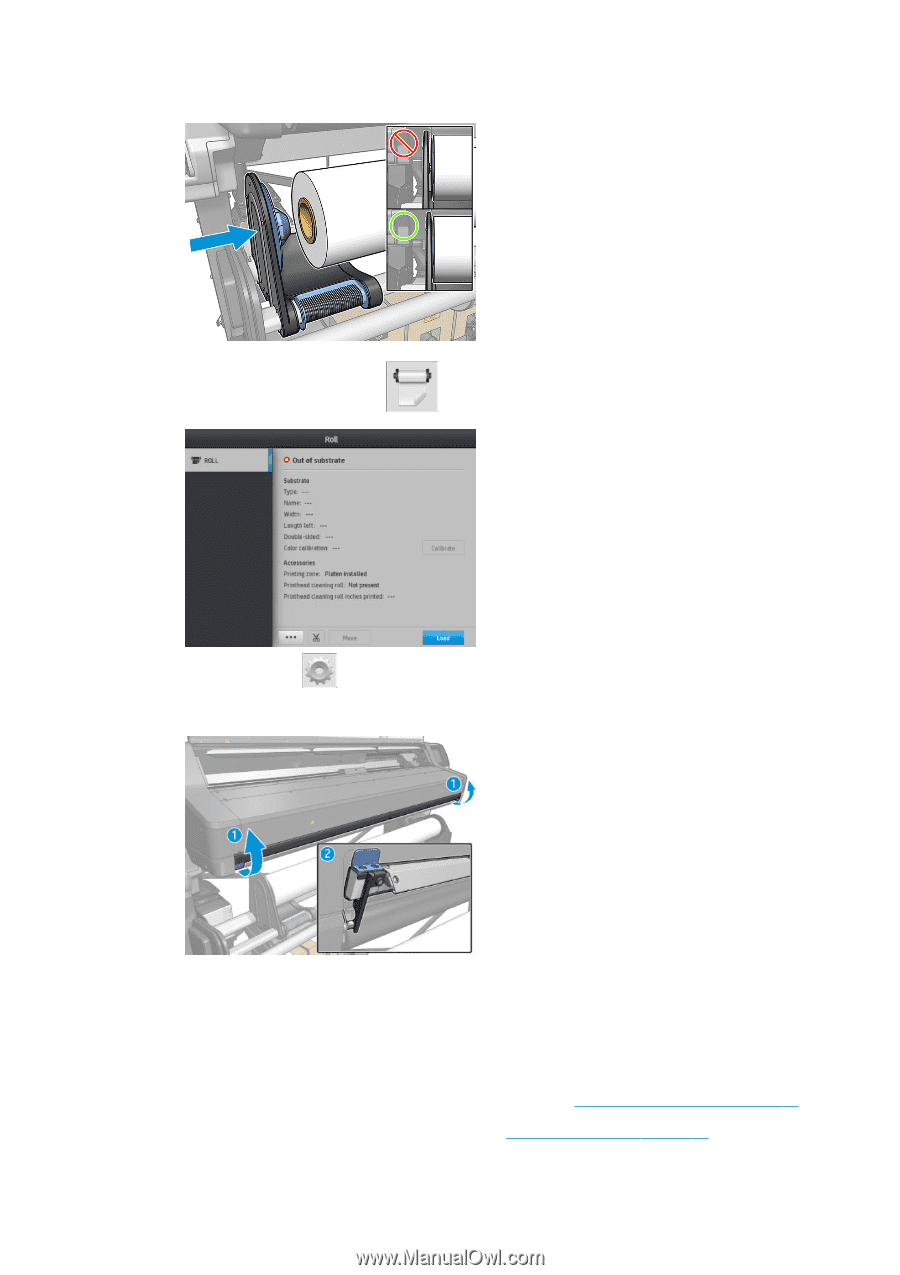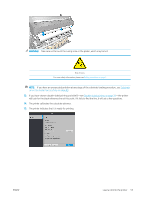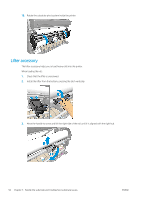HP Latex 570 User Guide - Page 59
Substrate, Substrate load, Load roll, Side A, Double-sided: May
 |
View all HP Latex 570 manuals
Add to My Manuals
Save this manual to your list of manuals |
Page 59 highlights
5. Lift the left-hand side of the roll and insert the left-hand hub. Press to ensure that it is tightly inserted. 6. At the printer's front panel, press , then Load. Alternatively, press , then Substrate > Substrate load > Load roll. 7. Open the curing door when requested by the front panel. 8. The load configuration screen appears. ● Skew acceptance: The available values are between 1 and 5, default 3. The printer automatically tries to correct the skew, then warns you if the skew is still over the limit you have set; but you can choose to continue loading. ● Length tracking: If you check the box and give the length of your roll, the printer calculates the spare paper when printing and reports the remaining length. See Substrate length tracking on page 82. ● Double-sided: May be Off, Side A, or Side B. See Double-sided printing on page 79. ENWW Load a roll into the printer 53