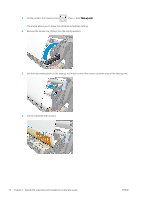HP Latex 570 User Guide - Page 84
Wiper roller
 |
View all HP Latex 570 manuals
Add to My Manuals
Save this manual to your list of manuals |
Page 84 highlights
8. Remove the roll from the printer. Wiper roller The wiper roller is designed to wipe the printable surface of banner and vinyl substrates, to improve the quality of the surface before printing. Installation 1. Before loading the substrate, remove the smooth black input roller. 2. Insert in its place the wiper roller, covered in foam, with the gear on the right-hand side. 3. The printer detects that the wiper roller is in use, and displays it as available in the Substrate and Loading screens. It also displays the length of substrate that has been printed using the wiper roller. 4. Continue with the usual substrate loading procedure. 78 Chapter 3 Handle the substrate and troubleshoot substrate issues ENWW
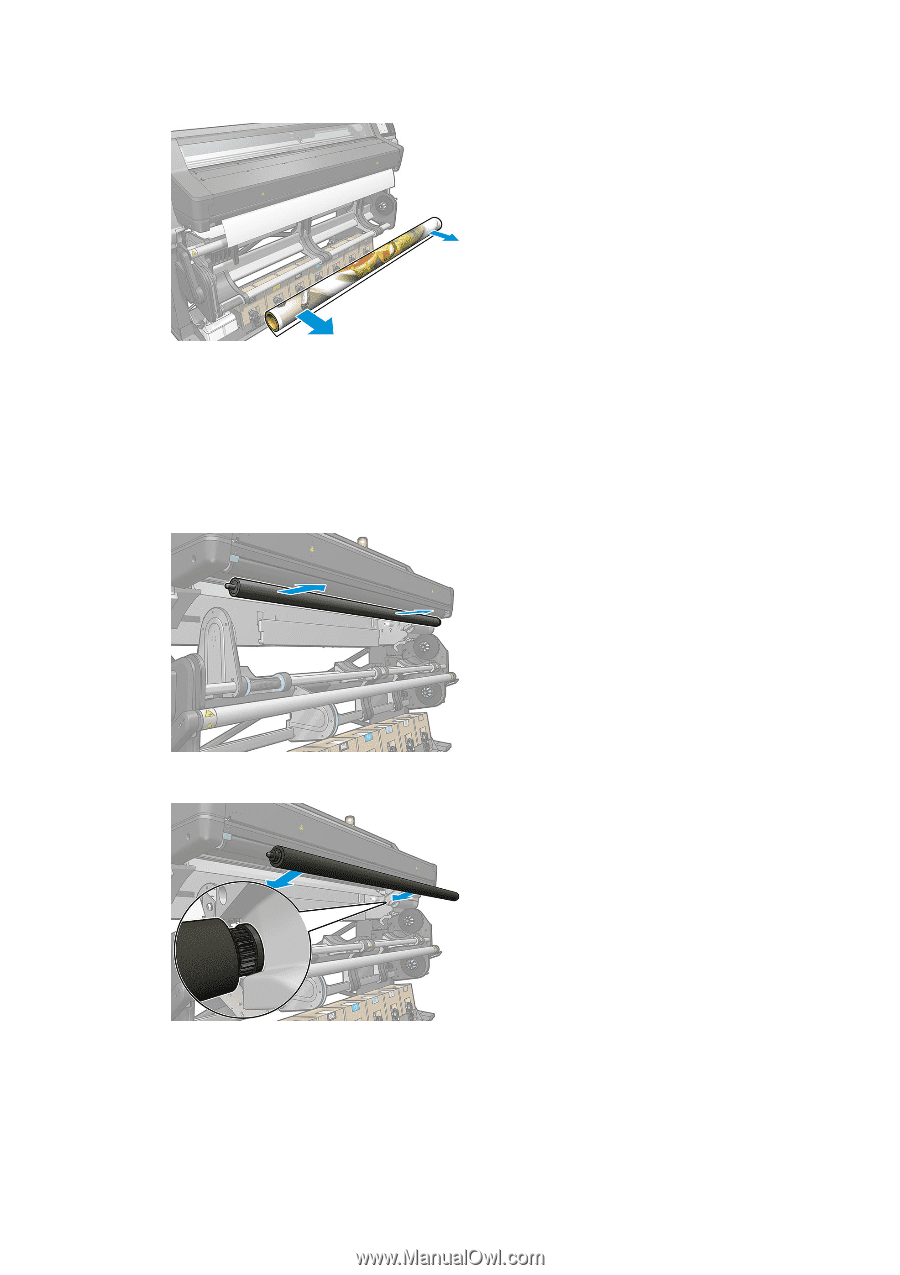
8.
Remove the roll from the printer.
Wiper roller
The wiper roller is designed to wipe the printable surface of banner and vinyl substrates, to improve the quality
of the surface before printing.
Installation
1.
Before loading the substrate, remove the smooth black input roller.
2.
Insert in its place the wiper roller, covered in foam, with the gear on the right-hand side.
3.
The printer detects that the wiper roller is in use, and displays it as available in the Substrate and Loading
screens. It also displays the length of substrate that has been printed using the wiper roller.
4.
Continue with the usual substrate loading procedure.
78
Chapter 3
Handle the substrate and troubleshoot substrate issues
ENWW