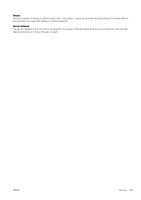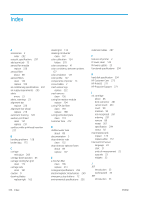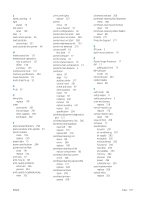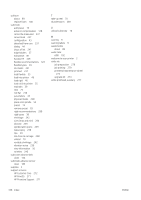HP Latex R2000 User Guide - Page 345
Raster Image Processor, Proactive Support
 |
View all HP Latex R2000 manuals
Add to My Manuals
Save this manual to your list of manuals |
Page 345 highlights
L labels, warning 9 light platen 15 line sensor clean 156 links 3 load roll into printer 55 load substrate cannot load 237 load substrate into printer 46 M maintenance kits 131 maintenance operations how to perform 137 off/on 138 summary 135 maintenance tools 133 memory specifications 294 move the printer 18 multi-sheet N-up 52 N N-up 52 O oiling felts replace 178 order accessories 292 ink cartridges 291 other supplies 292 printheads 292 P physical specifications 294 place substrate onto spindle 53 plastic needles check 159 replace 230 platen light 15 power specifications 294 power-box fan filter clean 191 replace 214 print jobs 72 print, how to 68 print-quality problems advanced 246 general 244 print-quality troubleshooting chart 332 print-zone lights replace 227 printer move 18 status beacon 16 printer configurations 42 printer does not print 269 printer does not restart 269 printer does not start 269 printer maintenance kit 133 printer not detected 270 printer on/off 18 first time 17 printer software 17 printer status 23 printer status beacon 16 printer's main components 13 printer's main features 2 printhead about 87 align 115 auxiliary white 277 cannot insert 261 check and clean 97 clean auxiliary 157 insert 95 maintain 97 ordering 292 remove 93 replace auxiliary 231 reseat 262 specification 294 printhead alignment diagnostics plot 121 printhead alignment; fails 266 printhead cleaning blade clean left 140 replace 101 replace left 210 printhead cleaning roll about 88 errors 266 replace 108 printhead cleaning roll kit replace components 98 printhead cleaning system check 166 printhead cleaning waste bottle empty 211 replace 228 printhead contacts clean 200 printhead primers grease 208 ENWW printhead rejected 266 printhead-cleaning fluid dispenser check 168 printhead-cleaning pinchwheel clean 154 printhead-cleaning rubber blades about 88 PrintOS 271 Proactive Support 271 Q QR code 3 quick-access buttons 16 R Raster Image Processor 17 RIP 17 adding jobs from 73 RIP software install 26 roll printing kit 281 rubber blades about 88 S safe mode 98 safety labels 9 safety precautions 3 scan-axis bumps replace 218 service-station cap replace 176 service-station caps clean 150 slow printing 269 software 17 specifications acoustic 297 air conditioning 297 air supply 295 ecological 295 environmental 295 functional 294 hard disk 294 ink supplies 294 memory 294 physical 294 power 294 substrate size 294 spectrophotometer replace 206 spindle valve replace 203 Index 337