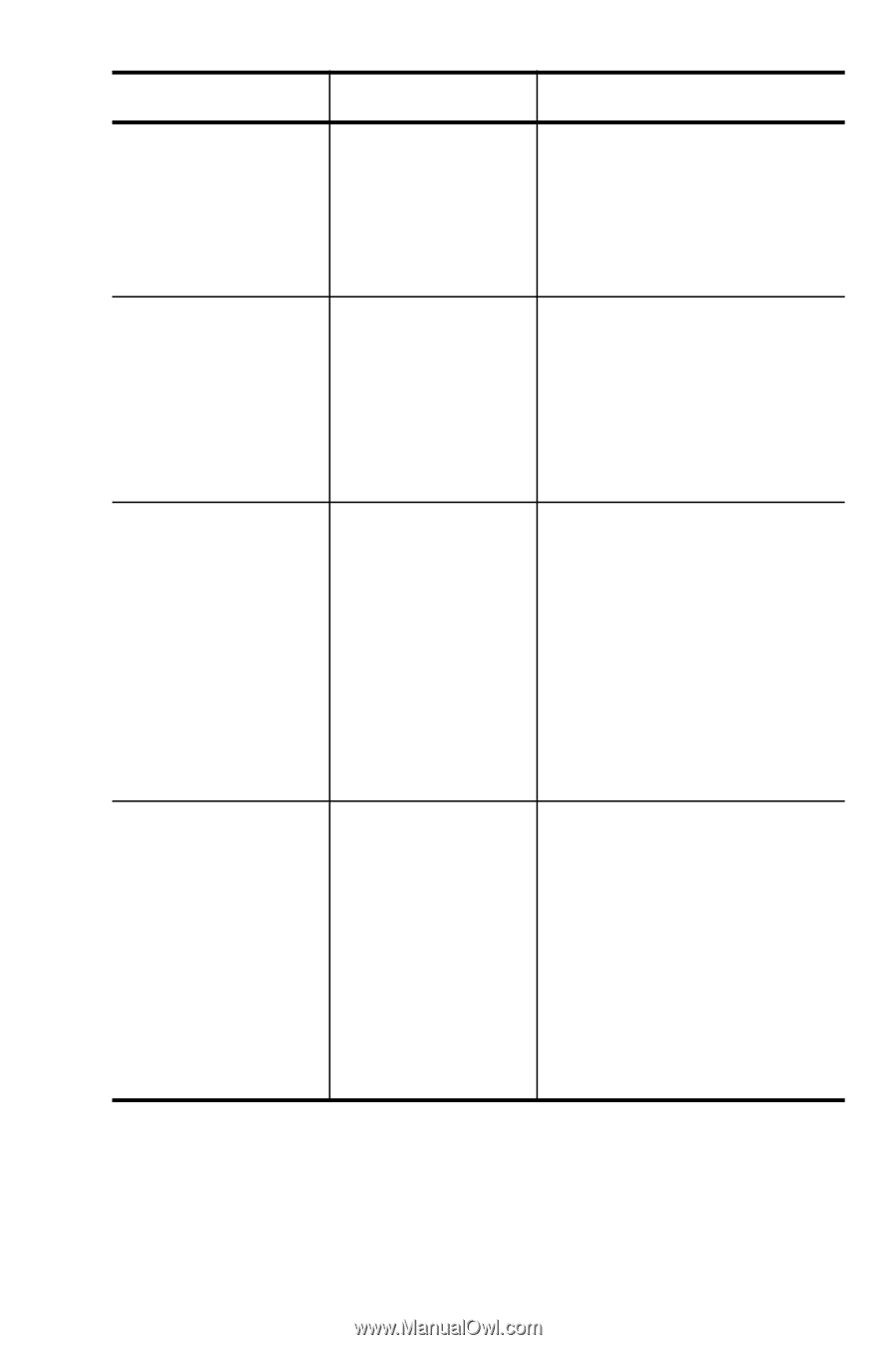HP M517 HP Photosmart M417/M517 Digital Camera with HP Instant Share - User's - Page 121
BATTERIES LOW., UNSUPPORTED, CARD IS, UNFORMATTED, Press OK to, format card, WRONG FORMAT, Message
 |
UPC - 829160821870
View all HP M517 manuals
Add to My Manuals
Save this manual to your list of manuals |
Page 121 highlights
Message Possible Cause Solution BATTERIES LOW. Alkaline or Purchase new batteries Lithium batteries and try again. For best are installed, and battery life, use Lithium or they are now low. rechargeable NiMH batteries. UNSUPPORTED CARD The optional memory card that is installed in the memory slot is not a supported memory card. Ensure that the memory card is the proper type for your camera (see page 166). CARD IS UNFORMATTED Press OK to format card The optional memory card that is installed needs to be formatted. Format the memory card by following the instructions on the Image Display (or remove the card from the camera if you do not want it to be formatted). Formatting the memory card will delete all files on the card. CARD HAS WRONG FORMAT Press OK to format card The optional memory card that is installed is formatted for a different device, such as an MP3 player. Reformat the memory card by following the instructions on the Image Display (or remove the card from the camera if you do not want it to be reformatted). Formatting the memory card will delete all files on the card. Troubleshooting and Support 121