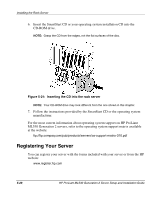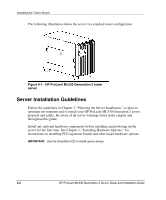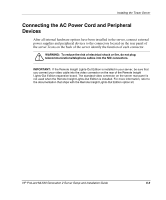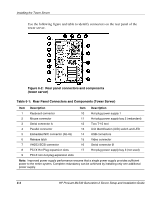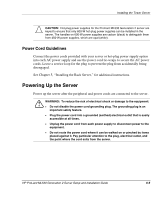HP ML530 ProLiant ML530 Generation 2 Server Setup and Installation Guide - Page 180
Use the following and table to identify connectors on the rear panel of the, tower server.
 |
UPC - 720591250669
View all HP ML530 manuals
Add to My Manuals
Save this manual to your list of manuals |
Page 180 highlights
Installing the Tower Server Use the following figure and table to identify connectors on the rear panel of the tower server. Figure 6-2: Rear panel connectors and components (tower server) Table 6-1: Rear Panel Connectors and Components (Tower Server) Item Description Item Description 1 Keyboard connector 10 Hot-plug power supply 1 2 Mouse connector 11 Hot-plug power supply bay 2 (redundant) 3 Serial connector A 12 Torx T-15 tool 4 Parallel connector 13 Unit Identification (UID) switch and LED 5 Embedded NIC connector (RJ-45) 14 USB connectors 6 Release latch 15 Video connector 7 VHDCI SCSI connector 16 Serial connector B 8 PCI-X Hot Plug expansion slots 17 Hot-plug power supply bay 3 (not used) 9 PCI-X non-hot-plug expansion slots Note: Improved power supply performance ensures that a single power supply provides sufficient power to the entire system. Complete redundancy can be achieved by installing only one additional power supply. 6-4 HP ProLiant ML530 Generation 2 Server Setup and Installation Guide