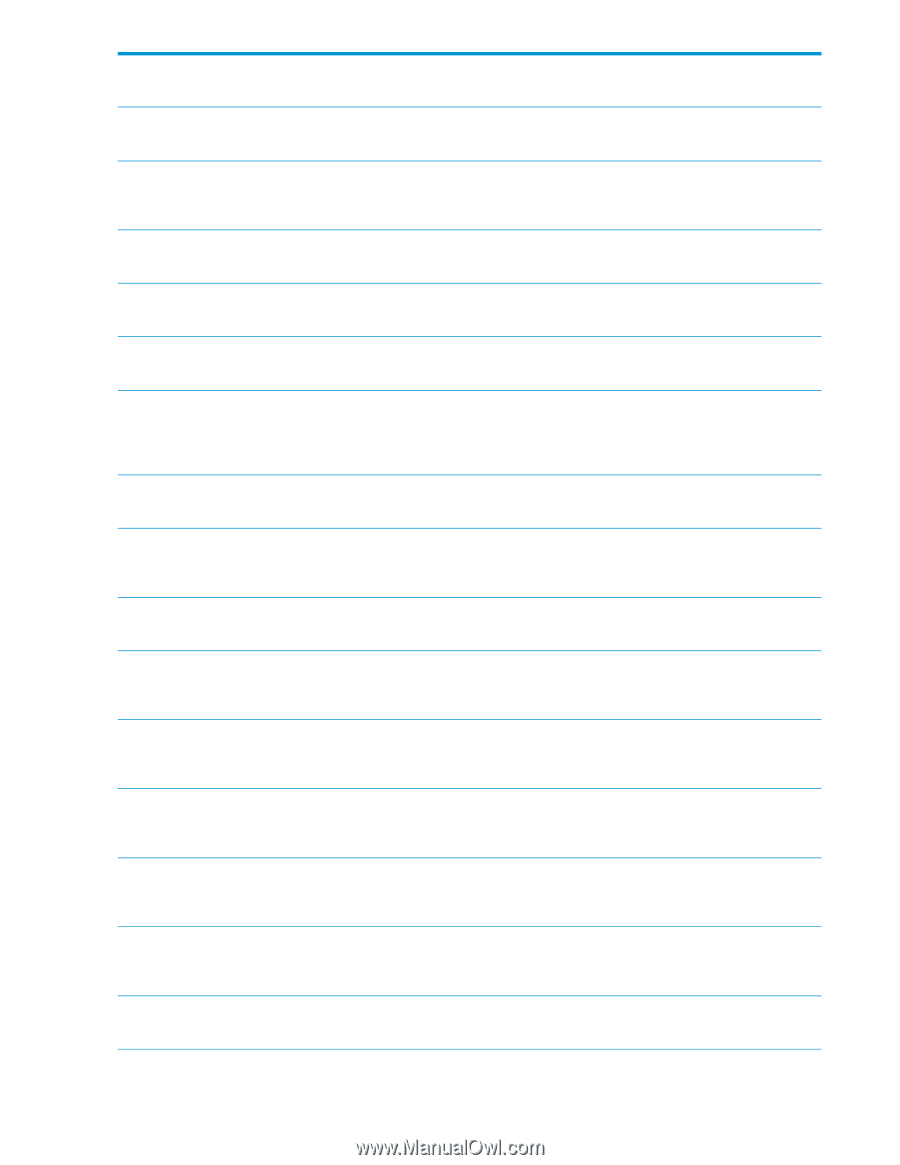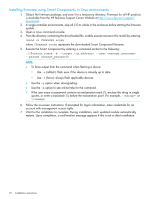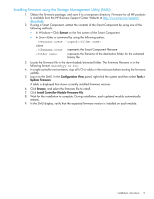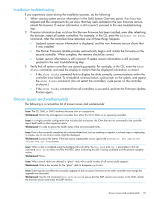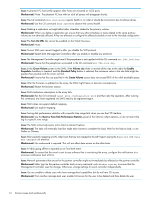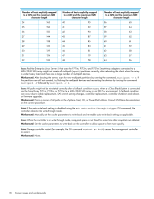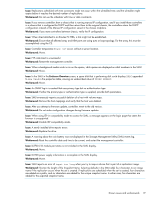HP MSA 1040 HP MSA 1040/2040 Controller GL 105 Firmware Release Notes - Page 14
Issue, Workaround, Turn On LEDs, Create Volume, Volume size, Enable, Snapshots, Standard Policy - iscsi requirements
 |
View all HP MSA 1040 manuals
Add to My Manuals
Save this manual to your list of manuals |
Page 14 highlights
Issue: A phantom FC host briefly appears after hosts are renamed on iSCSI ports. Workaround: None. The phantom FC host with an id of all zeroes will disappear shortly. Issue: The CLI command show enclosures reports health is OK when it should be DEGRADED due to leftover drives. Workaround: Use the CLI command show system to observe the correct health. Issue: Deleting a replication set might affect other schedules related to the primary volume. Workaround: When you delete a replication set, ensure that any other schedules or tasks related to the same primary volume are not adversely affected. If they are affected, re-configure the affected schedule or task to the intended configuration. Issue: The Turn On LEDs tab cannot be enabled on the Vdisk Overview. Workaround: None. Issue: Current SSH users remain logged in after you disable the SSH protocol. Workaround: Restart both Management Controllers after you enable or disable any protocols. Issue: The Management Controller might reset if the passphrase is not supplied with the CLI command set fde-lock-key. Workaround: Ensure that the passphrase is provided in the CLI command set fde-lock-key. Issue: In the Create Volume screen in the SMU, if the Volume size slider is moved all the way to the right, the Enable Snapshots checkbox is checked, and the Standard Policy button is selected, the maximum value in the size field might be greater than possible and the action will fail. Workaround: Ensure that the size specified in the Create Volume screen does not exceed 80% of the vdisk available space. Issue: After the firmware is updated on the array, the SMU might freeze or become nonresponsive. Workaround: Restart the browser session. Issue: SMI-S Indication subscription to the array fails. Workaround: Run the CLI command reset smis-configuration both and then retry the operation. After running this command, any hosts registered via SMI-S need to be registered again. Issue: SMI-S does not support default mapping. Workaround: Use explicit mapping. Issue: Saving disk performance statistics with a specific time range fails when you use the FTP interface. Workaround: Use the Reset or Save Disk Performance Statistics panel of the SMU to collect statistics, or do not restrict the log to a specific time range. Issue: The SMU online help seems not to load in Internet Explorer. Workaround: The help will eventually load but might take minutes to complete the load. Wait for the help to load, or use Firefox or Chrome. Issue: After explicitly mapping a LUN, other hosts that are not mapped to the LUN report seeing the Reported LUN Data Has Changed unit attention. Workaround: No workaround is required. This will not affect data access on the other hosts. Issue: A Vdisk going offline is reported as an Error-level event. Workaround: To ensure that the event is sent to any software that is monitoring the array, configure the notifications to a minimum notification level of Error. Issue: Network parameters that are set for the partner controller might not immediately be reflected on the partner controller. Workaround: Either log into the partner controller and run any command, such as show system, to ensure that the Management Controller sees the change. Otherwise, change settings for each controller independently. Issue: You are unable to delete users who have manage-level capabilities but do not have CLI access. Workaround: From another manage-level user, enable CLI access for the user to be deleted and then delete the user. 14 Known issues and workarounds