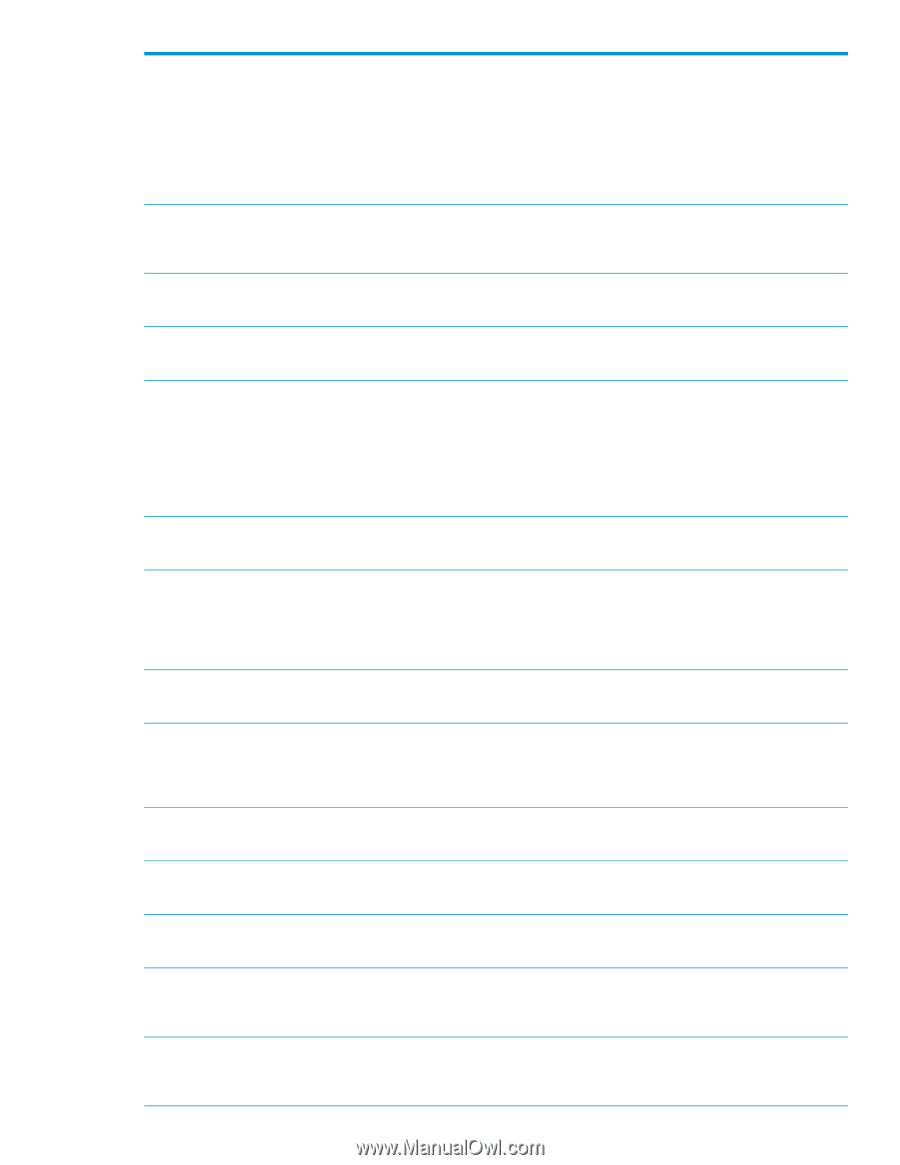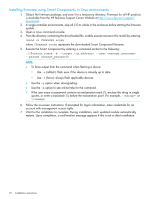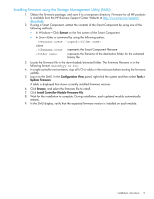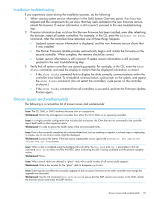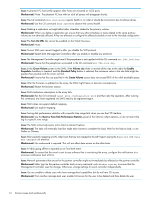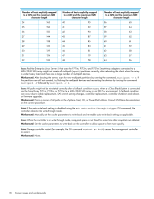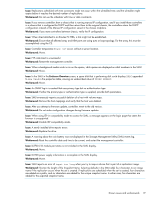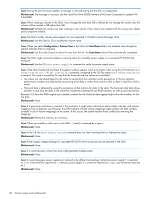HP MSA 1040 HP MSA 1040/2040 Controller GL 105 Firmware Release Notes - Page 15
Issue, Workaround, Date, Time, Number of volumes to create, Volume size, Error: Command failed - default ip
 |
View all HP MSA 1040 manuals
Add to My Manuals
Save this manual to your list of manuals |
Page 15 highlights
Issue: If servers are connected to the array running SLES 11 SP3 and using Emulex FC HBAs, these servers might not correctly reinstate paths into the correct multipath device. Workaround: Change the following in the multipath.conf file: 1. Remove the uid_attribute ID_SERIAL entry in the defaults section if it exists. 2. Add the following to the defaults section: getuid_callout /lib/udev/scsi_id --whitelisted --device=/dev/%n 3. Restart the multipath service. Issue: Changing the IP configuration on the other controller might cause a short disruption of connectivity to the Management Controller on which the command was run. Workaround: None. The connection will return within 30 seconds. Issue: When Internet Explorer 10 is used, the Provisioning Wizard might not display the available RAID levels correctly. Workaround: Close and reopen the browser window, or use other supported browsers such as Firefox or Chrome. Issue: During a firmware upgrade, Event 545 might be generated with an unknown error. Workaround: After the upgrade is finished, power-cycle the storage system. Event 545 appears with a proper explanation. Issue: In locales other than English, the Date, Time panel might not reflect the correct NTP settings. Workaround: In the SMU, ensure that the NTP is set to the desired setting (enabled or disabled) each time any changes are made in the Date, Time panel. Otherwise, use the following CLI commands to correctly verify and set the NTP settings: • show controller-date • set controller-date • set ntp-parameters Issue: Event messages might include erroneous characters appended to the end of schedule or task names. Workaround: Derive the real task or schedule name by ignoring the erroneous characters at the end of the string. Issue: When Number of volumes to create is changed in the Provisioning Wizard, the corresponding Volume size slider value is updated but the text box is not updated. Workaround: The volumes are created based on the calculation used to update the Volume size slider value. If you need a different Volume size than the slider calculation, move the slider to the appropriate size or manually update the text box with the size. Issue: The SMU appears to be frozen if volume-identifying information contains illegal characters. Workaround: Connect to the CLI and remove the illegal characters from the volume-identifying information. Issue: Windows 2008 R2 SP1 Clustered Hyper-V VMs might experience loss of paths due to high load with a high number of LUNs assigned to the Cluster and VMs. Workaround: Where possible, reduce the number of LUNs used on each cluster node or exposed VM. After any path loss situations, verify that the correct number of paths exist. Issue: Deleting a vdisk might not delete all associated schedules. Workaround: Delete the schedules manually. Issue: After setting enclosure parameters, the settings might revert intermittently to previous values. Workaround: Attempt the set enclosure-parameters command again. Issue: Attempts to enable the identification LED on a D2700 enclosure do not work. Workaround: None. Issue: In the SMU, mapping a volume to a LUN results in a generic Error: Command failed response. Workaround: Verify that the LUN number is not already in use for that host, or in the case of default mapping, that the LUN number is not already in use on that port. Issue: When using Internet Explorer, if you attempt to upload a firmware image where the path contains a dot (.), the upload fails with an error that the file is the wrong type. Workaround: Ensure that the file path does not contain a dot (.), or use another supported browser. Known issues and workarounds 15