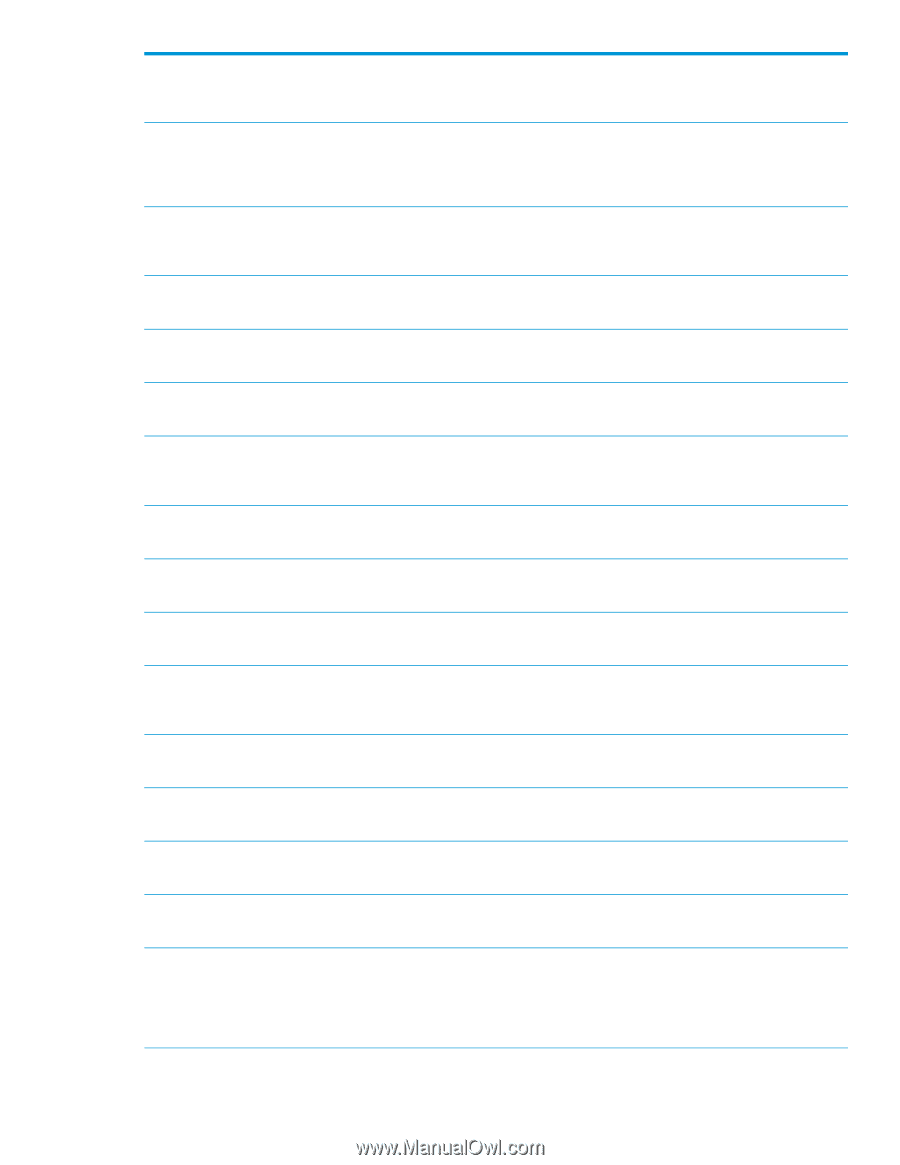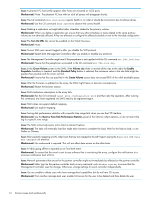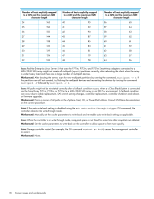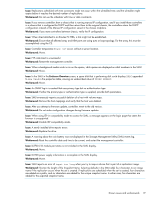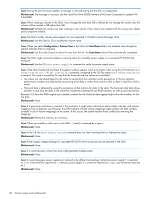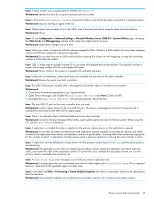HP MSA 1040 HP MSA 1040/2040 Controller GL 105 Firmware Release Notes - Page 19
Issue, Workaround, Enclosure Overview, Event 307, How Used, VDISK SPDRSC, input too long - default login
 |
View all HP MSA 1040 manuals
Add to My Manuals
Save this manual to your list of manuals |
Page 19 highlights
Issue: Replications scheduled with time constraints might not occur within the scheduled time, and the scheduler might expire before it reaches the desired number of replications. Workaround: Do not use the scheduler with time or date constraints. Issue: If you remove controllers from a chassis that is running manual IP configuration, and if you install those controllers in a chassis that is configured for DHCP and then return them to the original chassis, the controllers retain the DHCP configuration instead of the Manual IP configuration saved in the chassis midplane. Workaround: If you move controllers between chassis, verify the IP configuration. Issue: When direct-attached to an Emulex FC HBA, a link might not be established. Workaround: Ensure that all affected array and HBA ports are using auto or loop topology. For the array, this must be accomplished using the CLI. Issue: Controller temperature Event 307 occurs without a sensor location. Workaround: None. Issue: FTP code load is unsuccessful. Workaround: Restart the management controller. Issue: When a background media scrub is run on the spares, vdisk spares are displayed as vdisk members in the SMU. Workaround: None. Issue: In the SMU in the Enclosure Overview screen, a spare disk that is performing disk scrub displays DRSC appended to How Used in the properties table, causing an undescribed value of VDISK SPDRSC. Workaround: None. Issue: An SNMP log-in is created that uses privacy type but no authentication type. Workaround: If either the privacy type or authentication type is supplied, provide both parameters. Issue: SMU erroneously reports successful deletion of a host with volume maps. Workaround: Remove the host mappings and verify that the host was deleted. Issue: After you attempt a firmware update, controllers revert to the old version. Workaround: Do not make configuration changes during firmware updates. Issue: When using IE9 in compatibility mode to access the SMU, a message appears on the login page that states the browser is unsupported. Workaround: Disable IE9 compatibility mode. Issue: A newly installed drive reports errors. Workaround: Replace the drive. Issue: A warning about the coin battery was not displayed in the Storage Management Utility (SMU) events log. Workaround: Reset the controller date and time to be current, and restart the management controller. Issue: D2700 I/O module port status is not included in the SMU display. Workaround: None. Issue: D2700 power supply information is incomplete in the SMU display. Workaround: None. Issue: SMU reports an error of input too long when you try to map a volume that is part of a replication image. Workaround: Shorten the length of the Snapshot Name. Selecting defaults in the SMU adds four characters to an image name if the replication occurs when the set is created. If replications are scheduled when the set is created, four characters are added as a prefix, and six characters are added for the unique snapshot name. In either case, five characters are added for the exported snapshot name. Known issues and workarounds 19