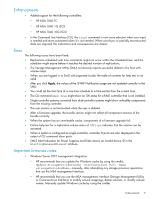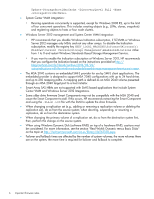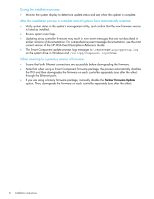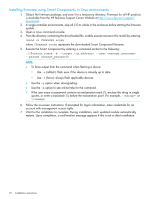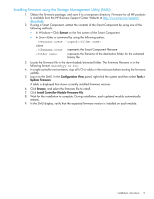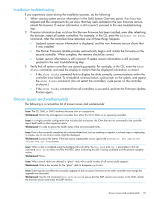HP MSA 1040 HP MSA 1040/2040 Controller GL 105 Firmware Release Notes - Page 8
During the installation process, When reverting to a previous version of firmware - review
 |
View all HP MSA 1040 manuals
Add to My Manuals
Save this manual to your list of manuals |
Page 8 highlights
During the installation process: • Monitor the system display to determine update status and see when the update is complete. After the installation process is complete and all systems have automatically restarted: • Verify system status in the system's management utility, and confirm that the new firmware version is listed as installed. • Review system event logs. • Updating array controller firmware may result in new event messages that are not described in earlier versions of documentation. For comprehensive event message documentation, see the most current version of the HP MSA Event Descriptions Reference Guide. • The Smart Component update process logs messages to \CPQSYSTEM\Log\cpqsetup.log on the system drive in Windows and /var/cpq/Component.log in Linux. When reverting to a previous version of firmware: • Ensure that both Ethernet connections are accessible before downgrading the firmware. • Note that when using a Smart Component firmware package, the process automatically disables the PFU and then downgrades the firmware on each controller separately (one after the other) through the Ethernet ports. • If you are using a binary firmware package, manually disable the Partner Firmware Update option. Then, downgrade the firmware on each controller separately (one after the other). 8 Installation instructions