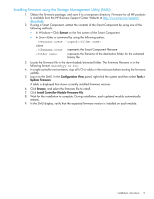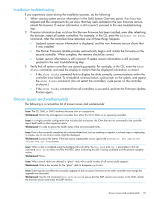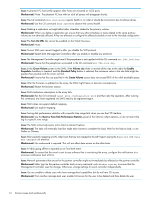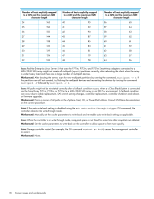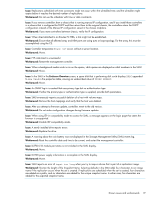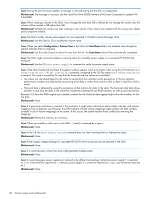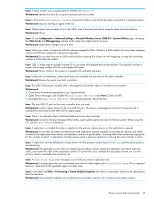HP MSA 1040 HP MSA 1040/2040 Controller GL 105 Firmware Release Notes - Page 16
Issue, Workaround, Full Disk Encryption Settings, Configuration > Advanced Settings > Disk - sas
 |
View all HP MSA 1040 manuals
Add to My Manuals
Save this manual to your list of manuals |
Page 16 highlights
Issue: In the SMU, the Full Disk Encryption (FDE) passphrase does not accept a phrase that contains spaces. Workaround: If spaces are required in the passphrase, use the CLI commands to set the passphrase. Issue: In the SMU Full Disk Encryption Settings panel, the action buttons might not become active immediately after you enter required information on the page. Workaround: Use the Tab key on the keyboard, or click any white space on the screen to change the focus, which enables the buttons. Issue: The confirmation response to the CLI command set disk repurpose shows an incorrect disk number. Workaround: The confirmation response message is incorrect, and the command will repurpose the disk specified. Issue: After repurposing a drive in the SMU, the Repurpose Disk List might take a longer time than expected to refresh the information. Workaround: Refresh the browser, or log out and log back into the browser. Issue: Using Internet Explorer 9, you are unable to apply setting changes in Configuration > Advanced Settings > Disk, because the EMP Polling Rate is blank. Workaround: Select a valid value from the EMP Polling Rate drop-down rather than leaving it blank, and click Apply. The system default EMP Polling Rate is 5 seconds. Issue: The HP Integrity Smart Array P411 SAS Controller only brings up one PHY when connected to the array, which causes the array to show the port as degraded. Workaround: None. Issue: The SMU might not allow a snap-pool to be deleted if master volumes associated with that snap-pool are deleted while the vdisk containing the snap-pool is offline, such as after a multi-disk raid failure. Workaround: Use the CLI delete snap-pool command to delete the snap-pool. Issue: The Install License menu item, and other features such as Create Snapshot, might not appear in the SMU. Workaround: Refresh the web browser. If the problem persists, clear the browser cache and restart the browser. Issue: The values of the SNMP Notification page are not updated correctly in the SMU after clicking Apply. Workaround: Refresh the browser. Issue: Modifying the start time of an existing one-time schedule to earlier than the current time causes the schedule not to run at the scheduled time. Workaround: When modifying a schedule, do not set the start time of a one-time schedule to earlier than the current time. Issue: The CLI command show frus might show an OK status for a RAID controller that is not installed. Workaround: None. Issue: Single-controller systems converted from dual-controller systems might show unhealthy components from the missing controller. Workaround: Restart the management controller. Issue: The user session is not terminated when the user is deleted. Workaround: After deleting the user, immediately restart both management controllers. Issue: Some of the mapping panels in the SMU might default the access mode to no-access while others default to read-write. Workaround: Always ensure that the access mode for mapping is set as desired before clicking Apply. Issue: Unable to create a weekend suspend task on a weekend day in the SMU. Workaround: Use the CLI to schedule a suspend task. Issue: After a firmware upgrade, the bundle version might not reflect all component versions of the bundle correctly. Workaround: Reload the firmware bundle. 16 Known issues and workarounds