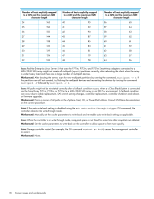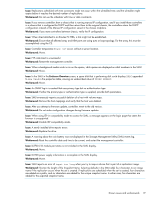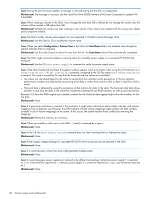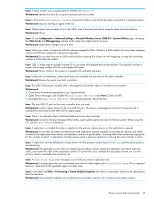HP MSA 1040 HP MSA 1040/2040 Controller GL 105 Firmware Release Notes - Page 20
The message is incorrect. Use the Hard Disk Drive HDD firmware FW Smart Component to update FW, Issue - hard drives
 |
View all HP MSA 1040 manuals
Add to My Manuals
Save this manual to your list of manuals |
Page 20 highlights
Issue: During the drive firmware update, a message is returned stating that the disk is unsupported. Workaround: The message is incorrect. Use the Hard Disk Drive (HDD) firmware (FW) Smart Component to update FW, if available. Issue: When creating a volume in the SMU, if you change the units from GB to MB but do not change the volume size, the volume will be created in GB rather than MB. Workaround: Validate the volume size after creating a new volume. If the volume was created with the wrong units, delete and re-create the volume. Issue: The SMI-S modify volume name appears as non-supported in Windows Server Manager 2012. Workaround: Use the SMU or CLI to modify the volume name. Issue: When you select Configuration > Remove User in the SMU, the User Name field is not enabled, even though the asterisk indicates that it is required. Workaround: Use the radio buttons to select the user from the list. The User Name field will be automatically completed. Issue: The SMU might incorrectly display a warning status for a healthy power supply in a cascaded HP D2700 disk enclosure. Workaround: Use the CLI show power-supplies command to verify the power supply status. Issue: Vdisk Data Transferred and Data Throughput numbers appear to be much higher when using the CLI historical show vdisk-statistics [vdisk] historical command, compared to the CLI live output show vdisk-statistics command. This issue is caused by the way that the historical and live values are calculated. • Live values are calculated based on the vdisk as viewed from the controller cache perspective. In the live statistics, performance numbers are obtained by accounting when data is written from cache to disk or data is read from disk to cache. • Historical data is obtained by using the summation of disk statistics for disks in the vdisk. The historical vdisk data shows transfers to and from the disks in the vdisk that include the overhead of any RAID transfers, as well as any host activity. Because I/Os from the RAID engine are included, numbers for the historical data appear higher than the numbers for the live data. Workaround: None. Issue: If a previously used drive is inserted in the enclosure, it might retain information about vdisks, volumes, and volume mappings from its previous use. However, the LUN numbers of these volume mappings might conflict with LUN numbers currently in use in volume mappings on the system. If this occurs, the system resolves those conflicts by removing the mappings. Workaround: Remap the volumes, as necessary. Issue: When you modify a vdisk name in the SMU, / (slash) is replaced by a space. Workaround: None. Issue: In the CLI, the show sensor-status command does not show warning levels or indicate fan status. Workaround: None. Issue: Power supply voltage readings for cascaded HP D2700 drive enclosures are not reported in the SMU. Workaround: None. Issue: If a vdisk becomes critical, the array might generate multiple events. Workaround: None. Issue: In event messages, power supplies are referred to by different terminology. Sometimes power supply 1 is reported as left and sometimes reported as 1. Likewise, power supply 2 is sometimes reported as right and sometimes reported as 2. Workaround: None. 20 Known issues and workarounds