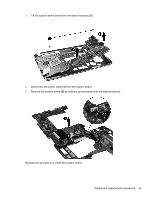HP Mini 210-3060ca HP Mini 210, HP Mini 110, and Compaq Mini CQ10 Maintenance - Page 77
Reverse this procedure to install the system board., Component replacement procedures
 |
View all HP Mini 210-3060ca manuals
Add to My Manuals
Save this manual to your list of manuals |
Page 77 highlights
3. Tilt the system board away from the base enclosure (3). 4. Disconnect the power cable (1) from the system board. 5. Remove the system board (2) by sliding it up and away from the base enclosure. Reverse this procedure to install the system board. Component replacement procedures 69

3.
Tilt the system board away from the base enclosure
(3)
.
4.
Disconnect the power cable
(1)
from the system board.
5.
Remove the system board
(2)
by sliding it up and away from the base enclosure.
Reverse this procedure to install the system board.
Component replacement procedures
69