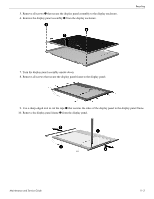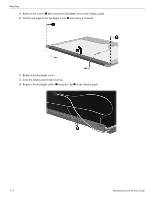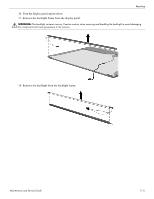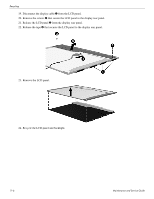HP Mini 311-1028TU HP Pavilion dm1 HP Mini 311 Compaq Mini 311 - Maintenance a - Page 136
DVD-ROM Drive, product description
 |
View all HP Mini 311-1028TU manuals
Add to My Manuals
Save this manual to your list of manuals |
Page 136 highlights
Index display panel cable illustrated 3-9, 3-13, 4-31 removal 4-35 spare part numbers 3-9, 3-13, 4-31 display panel, product description 1-2 display switch 2-1 drive light 2-7 drives, boot order 5-4 DVD±RW and CD-RW SuperMulti Double-Layer Drive precautions 4-2 spare part number 3-10, 3-14 specifications 6-6 DVD-ROM Drive precautions 4-2 specifications 6-6 E electrostatic discharge 4-2 equipment guidelines 4-4 esc key 2-4 Ethernet, product description 1-3 external media card, product description 1-4 external monitor port connector pinout 9-2 location 2-8 F f11 recovery 8-4 fan removal 4-43 spare part number 3-15, 4-43 feet locations 4-6 spare part number 4-6 File menu 5-3 fn key 2-4 front components 2-7 function keys 2-4 G graphics, product description 1-1 grounding equipment and methods 4-2 H hard drive precautions 4-2 product description 1-2 removal 4-18 spare part number 3-15 spare part numbers 3-8, 3-14, 3-16, 4-18 specifications 6-3 hard drive bay 2-10 hard drive bracket, removal 4-20 Index-2 hard drive connector, removal 4-20 hard drive hardware kit,spare part numbers 3-14 hard drive recovery 8-4 HDMI port, connector pinout 9-3 headphone jack, connector pinout 9-1 heat sink removal 4-43 spare part number 3-15 spare part numbers 4-43 hinges, removal 4-34 J jacks modem 2-9 network 2-8 RJ-11 2-9 RJ-45 2-8 K key components 2-4 keyboard product description 1-4 removal 4-21 spare part number 3-3, 3-14, 3-15, 4-21 keys esc 2-4 fn 2-4 function 2-4 Windows applications 2-4 Windows logo 2-4 L language, changing in Computer Setup 5-4 left-side components 2-9 light components 2-5 lights caps lock 2-5 drive 2-7 power 2-5 webcam 2-1 wireless 2-5 M memory module removal 4-16 spare part numbers 3-4, 3-14, 3-16, 4-16 memory, product description 1-2 microphone locations 2-1 product description 1-3 microphone jack, connector pinout 9-1 model name 3-1, 4-5 modem jack connector pinout 9-4 Maintenance and Service Guide