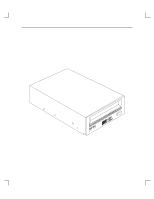HP Model 755/125cL hp DDS-2 tape drive user's guide (a1658-90689) - Page 11
Introduction
 |
View all HP Model 755/125cL manuals
Add to My Manuals
Save this manual to your list of manuals |
Page 11 highlights
Chapter 1 Introduction This document describes the HP DDS-2 (HP model number C1533A) drive, its installation, operation, troubleshooting, and removal/replacement procedures. This chapter introduces the DDS-2drive and contains the following information: • General description of the drive • Major features of the drive • Preparing to install the drive • Preparing the system • Powering off the workstation and any peripherals. • Adding or removing the DDS-2 drive bezels or expansion brackets 1-1

1–1
Chapter 1
Introduction
This document describes the HP DDS-2 (HP model number C1533A) drive, its
installation, operation, troubleshooting, and removal/replacement procedures.
This chapter introduces the DDS-2drive and contains the following information:
•
General description of the drive
•
Major features of the drive
•
Preparing to install the drive
•
Preparing the system
•
Powering off the workstation and any peripherals.
•
Adding or removing the DDS-2 drive bezels or expansion brackets