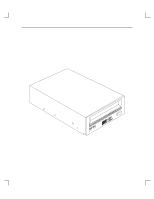HP Model 755/125cL hp DDS-2 tape drive user's guide (a1658-90689) - Page 13
Major Features of DDS Drives
 |
View all HP Model 755/125cL manuals
Add to My Manuals
Save this manual to your list of manuals |
Page 13 highlights
Introduction Major Features of DDS Drives The DDS-1 format incorporates error correction techniques used in audio DAT drives with additional techniques specifically designed to provide the integrity of data necessary for computer use. These extra methods of error detection and correction are as follows: • C3 ECC, a third level of Error Correction Code providing correction across frames within groups. • Read-After-Write, where data is verified immediately after it is written and re- written if there is any error. • Data Randomizer, for recording the data in order to provide a consistent signal level. This enables read-after-write to be effective. • Track Checksums, for detecting and locating helical errors, and so improving the performance of C3 ECC. • N-Group Writing, where every group is repeated a set number of times. The default setting for N is 1. Each tape can be formatted as a single data space, or as two partitions that can be written to independently. DDS-DC Drive The HP Model C1536A implements the DDS-DC format. This includes all of the features of the DDS-1 format, plus an extension to include data compression as follows: • Compressed data can be stored in a way that maintains the full functionality of the DDS format and ensures backwards compatibility with existing DDS drives. • Any DDS-1 and DDS-DC cartridge can be read, whether data compression is switched on or off. • Data is automatically decompressed on reading even if data compression is switched off. • Mixing compressed and uncompressed data is supported. This means that a car- tridge can be written with uncompressed data and read in any DDS drive. 1-3