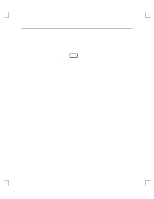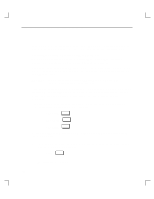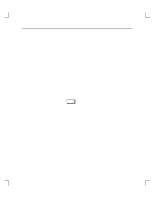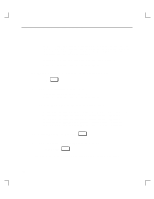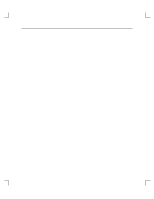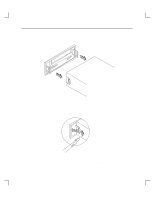HP Model 755/125cL hp DDS-2 tape drive user's guide (a1658-90689) - Page 44
Removal/Replacement Procedures
 |
View all HP Model 755/125cL manuals
Add to My Manuals
Save this manual to your list of manuals |
Page 44 highlights
Troubleshooting and Removal/Replacement Procedures Removal/Replacement Procedures The removal/replacement procedures for the DDS-2 drive follow. CAUTION: Electrostatic charges can damage the integrated circuits on printed circuit boards. To prevent such damage from occurring, follow proper ESD precautions. Field Replaceable Units The following components are authorized for field replacement. Description DDS-2 Part Number C1533A-69203 Powering Off the System Before performing the removal/replacement procedures, observe the following precautions: 1. Refer to the Owner's Guide that came with your system for the procedures to power off the system. 2. Unplug the system unit power cord and the power cords of any peripheral devices from the power source. 3. Unplug the system unit power cord from the back of the system unit. WARNING: Failure to properly shut down and remove power from the system can create a personal hazard, or may result in hardware damage or data corruption. 3-9