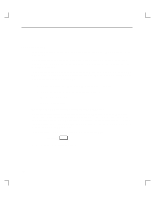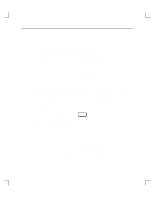HP Model 755/125cL hp DDS-2 tape drive user's guide (a1658-90689) - Page 33
Loading and Unloading a Data Cassette
 |
View all HP Model 755/125cL manuals
Add to My Manuals
Save this manual to your list of manuals |
Page 33 highlights
Using Your DDS Drive Using the DDS-2 Drive This section describes how to perform tasks with your DDS-2 tape drive. Loading and Unloading a Data Cassette Follow these steps to load and unload a data cassette from the DDS-2 tape drive: 1. Turn on power to the tape drive. 2. Insert the data cassette into the drive, as shown in Figure 2-3. Eject Button Figure 2-3. Loading a Data Cassette 2-6

Using Y
our DDS Drive
2–6
Using the DDS-2 Drive
This section describes how to perform tasks with your DDS-2 tape drive.
Loading and Unloading a Data Cassette
Follow these steps to load and unload a data cassette from the DDS-2 tape drive:
1.
Turn on power to the tape drive.
2.
Insert the data cassette into the drive, as shown in Figure 2–3.
Eject Button
Figure 2–3.
Loading a Data Cassette