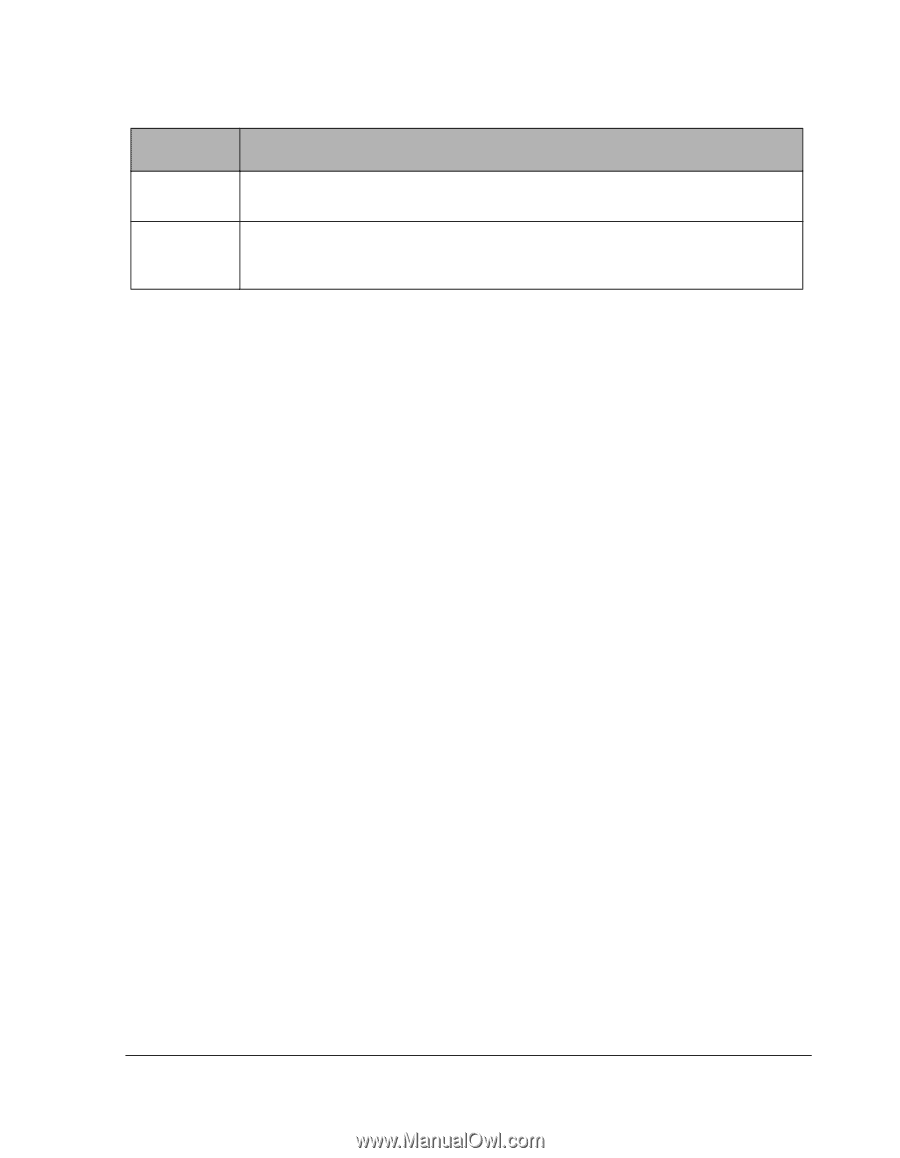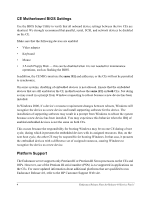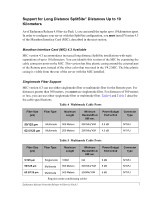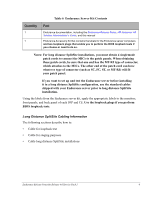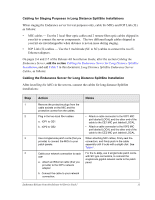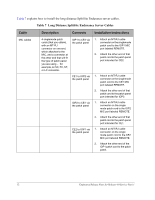HP NetServer AA 4000 HP Netserver AA 6200 Solutions Release Notes v4.0 SP1 - Page 13
Long Distance SplitSite Cabling Information
 |
View all HP NetServer AA 4000 manuals
Add to My Manuals
Save this manual to your list of manuals |
Page 13 highlights
Quantity 1 1 Table 6 Endurance Server Kit Contents Part Endurance documentation, including the Endurance Release Notes, HP Netserver AA Solution Administrator's Guide, and this manual Endurance Accessory Kit that contains the labels for the Endurance server computers, and two loopback plugs that enable you to perform the BIOS loopback tests if you choose or need to do so. Notes: For long distance SplitSite installations, you must obtain 4 singlemode patch cords to connect the MICs to the patch panels. When obtaining these patch cords, be sure that one end has the MT-RJ type of connector, which attaches to the MICs. The other end of the patch cord can have whatever type of connector (such as SC, FC, ST, or MT-RJ) will fit your patch panel. If you want to set up and test the Endurance server before installing it in a long distance SplitSite configuration, use the standard cables shipped with your Endurance server prior to long distance SplitSite installation. Using the labels from the Endurance server kit, apply the appropriate labels to the monitors, front panels, and back panel of each IOP and CE. Use the loopback plugs if you perform BIOS loopback tests. Long Distance SplitSite Cabling Information The following sections describe how to: • Cable for loopback test • Cable for staging purposes • Cable long distance SplitSite installations Endurance Release Notes for Release 4.0 Service Pack 1 9