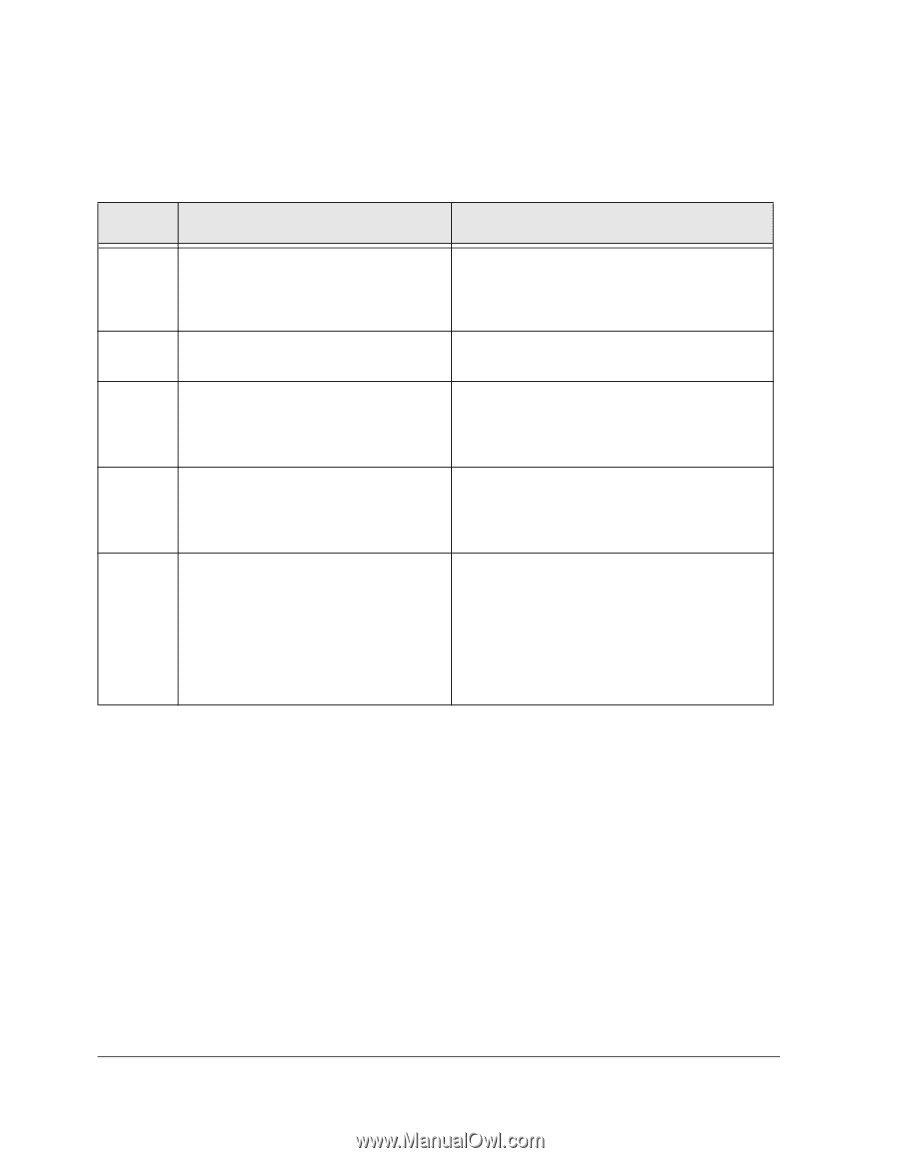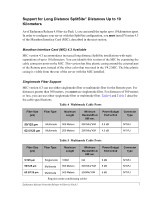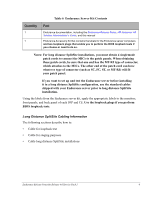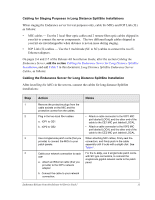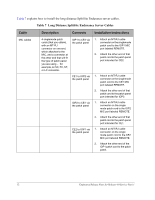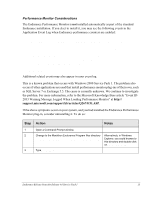HP NetServer AA 4000 HP Netserver AA 6200 Solutions Release Notes v4.0 SP1 - Page 14
Cabling for Loopback Tests, Action, Notes, After completing the hardware installation
 |
View all HP NetServer AA 4000 manuals
Add to My Manuals
Save this manual to your list of manuals |
Page 14 highlights
Cabling for Loopback Tests After completing the hardware installation, if you want to perform BIOS loopback tests, install the loopback plugs as follows: Step 1 2 3 4 5 Action Notes Remove the two loopback plugs from the Endurance accessory kit. Carefully remove the protective covers from the loopback plugs. Insert one plug into the REMOTE port and the second plug into the LOCAL port, gently pushing them in until you hear a slight click. Perform the BIOS loopback tests. After loopback tests are complete, remove the loopback plugs, as follows: • Gently compress the arched fitting located behind the rectangular plastic box on the plug. • After you hear a slight click, remove the plug. The local and remote ports of the V4.3 MIC use different fiber optic wave lengths than those in the V4.2 MIC, requiring the installation of plugs into the individual ports for loopback testing. Refer to Using the MIC BIOS Setup Utility starting on page 7-3 in the Endurance Administrator's Guide for information about performing BIOS loopback tests. After removing the plugs, carefully put the protective covers back on the plugs. 10 Endurance Release Notes for Release 4.0 Service Pack 1