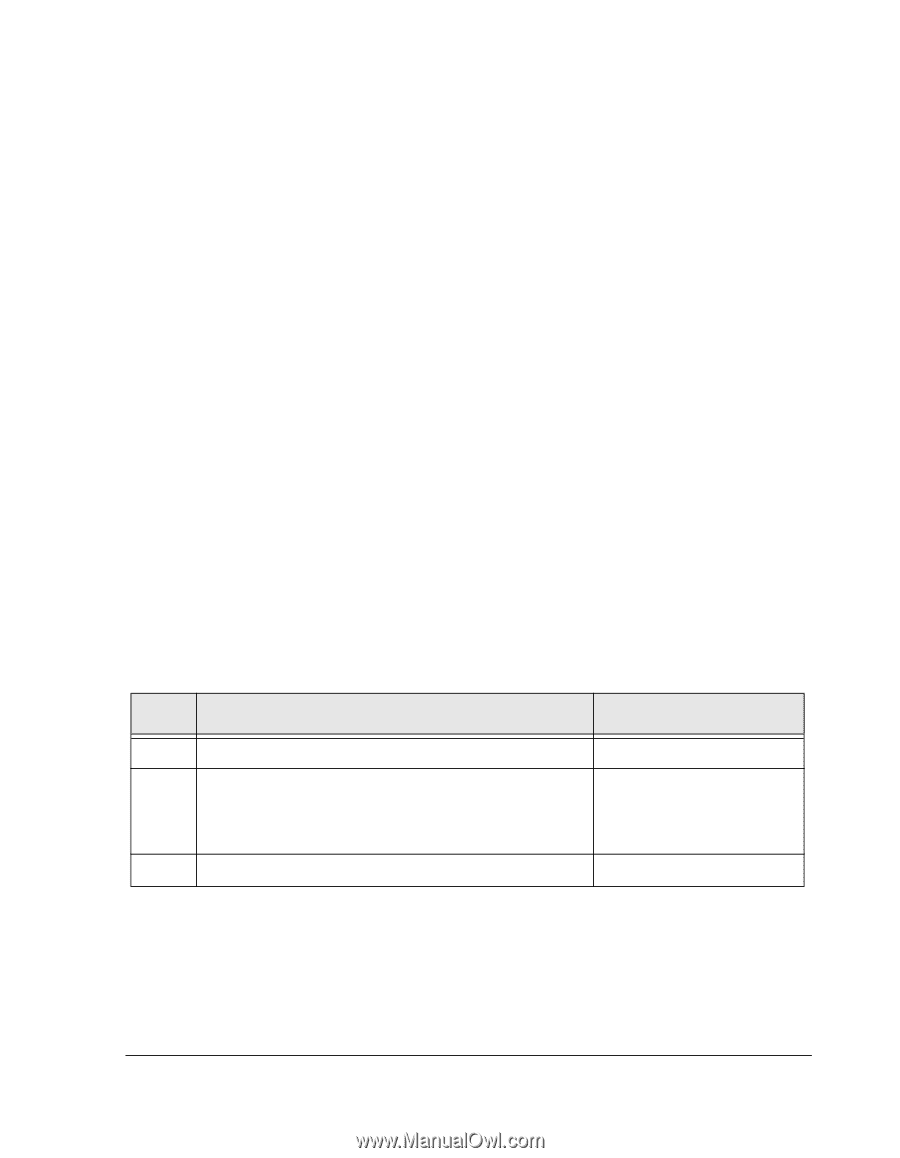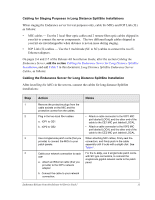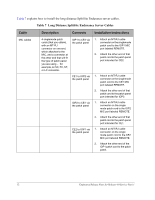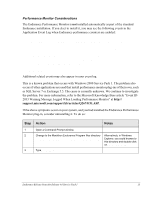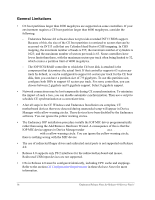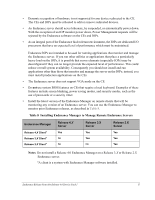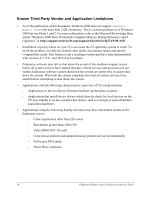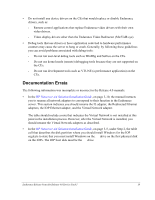HP NetServer AA 4000 HP Netserver AA 6200 Solutions Release Notes v4.0 SP1 - Page 19
Performance Monitor Considerations
 |
View all HP NetServer AA 4000 manuals
Add to My Manuals
Save this manual to your list of manuals |
Page 19 highlights
Performance Monitor Considerations The Endurance Performance Monitor is not installed automatically as part of the standard Endurance installation. If you elect to install it, you may see the following events in the Application Event Log when Endurance performance counters are enabled: The data buffer created for the "MtcPerf" service in the "%SystemDrive%\Program Files\Marathon Endurance\MtcPerf.dll" library is not aligned on an 8-byte boundary. This may cause problems for applications that are trying to read the performance data buffer. Contact the manufacturer of this library or service to have this problem corrected or to get a newer version of this library. The Open Procedure for service "Nbf" in DLL "%SystemDrive%\WINNT\system32\perfctrs.dll" failed. Performance data for this service will not be available. Status code returned is data DWORD 0. Additional related events may also appear in your event log. This is a known problem that occurs with Windows 2000 Service Pack 1. The problem also occurs if other applications are used that install performance monitor plug-ins of their own, such as SQL Server 7 or Exchange 5.5. The cause is currently unknown. We continue to investigate the problem. For more information, refer to the Microsoft Knowledge Base article "Event ID 2033 Warning Message Logged When Loading Performance Monitor" at http:// support.microsoft.com/support/kb/articles/Q267/8/31.ASP. If the above symptoms occur on your system, and you had installed the Endurance Performance Monitor plug-in, consider uninstalling it. To do so: Step Action Notes 1 Open a Command Prompt window. 2 Change to the Marathon Endurance Program files directory Alternatively, in Windows > cd/d "%programfiles%\Marathon Endurance". Explorer, you could browse to this directory and double-click on MTCUPERF.EXE. 3 Type MTCUPERF. Endurance Release Notes for Release 4.0 Service Pack 1 15