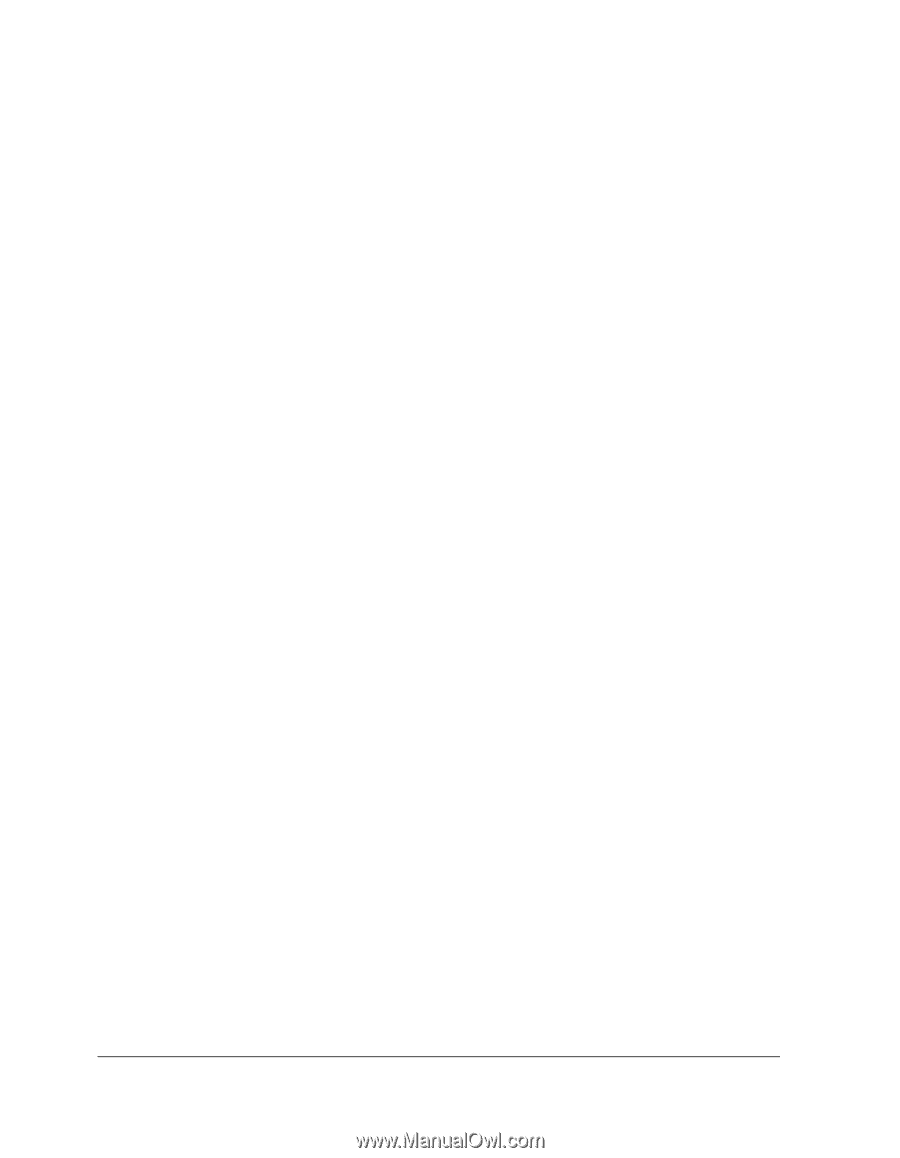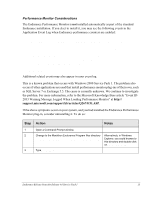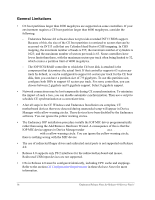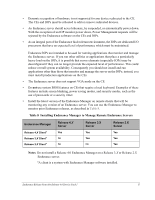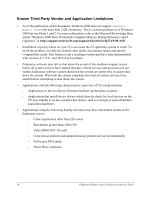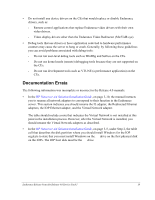HP NetServer AA 4000 HP Netserver AA 6200 Solutions Release Notes v4.0 SP1 - Page 22
Known Third-Party Vendor and Application Limitations
 |
View all HP NetServer AA 4000 manuals
Add to My Manuals
Save this manual to your list of manuals |
Page 22 highlights
Known Third-Party Vendor and Application Limitations • As of the publication of this document, Windows 2000 does not support Complete Memory Dump with more than 2 GB of memory. This is a known problem as of Windows 2000 Service Packs 1 and 2. For more information, refer to the Microsoft Knowledge Base article "Windows 2000 Does Not Enable Complete Memory Dumps Between 2 and 4 Gigabytes" at http://support.microsoft.com/support/kb/articles/Q274/5/98.ASP. • Installation of pcAnywhere on your CEs can cause the CE operating system to crash. To avoid the problem, override the default video mode (Accelerator mode) and specify Compatibility mode. This behavior and a resulting workaround have been demonstrated with versions 9.2, 9.21, and 10.0 of pcAnywhere. • Endurance software may fail to shut down the system if the shutdown request occurs before all system services have started. Because critical services and processes are not started, Endurance software cannot shut down the system nor detect why it cannot shut down the system. Wait until the system completes boot and all system services have started before attempting to shut down the system. • Applications with the following characteristics cause loss of CE synchronization: - Applications or drivers that use Pentium hardware performance counters. - Applications that install device drivers which directly check for local devices on the CE may attempt to locate a product-key device, such as a dongle or specialized data acquisition hardware. • Applications using the following display functions may have unintended results on the Endurance server: - Color requirement other than 256 colors - Resolutions greater than 1024x768 - Video BIOS (INT 10) calls - Color mouse pointers and animated mouse pointers are not recommended. - Full screen DOS mode - Direct Draw interfaces 18 Endurance Release Notes for Release 4.0 Service Pack 1